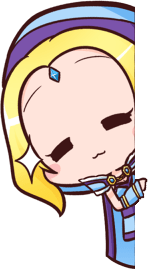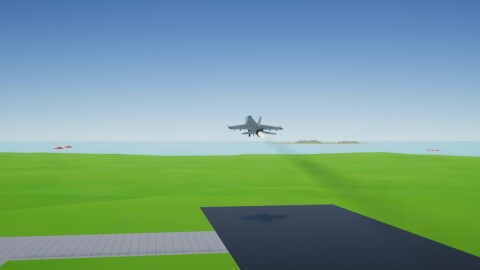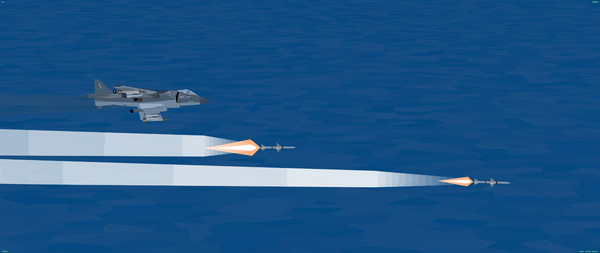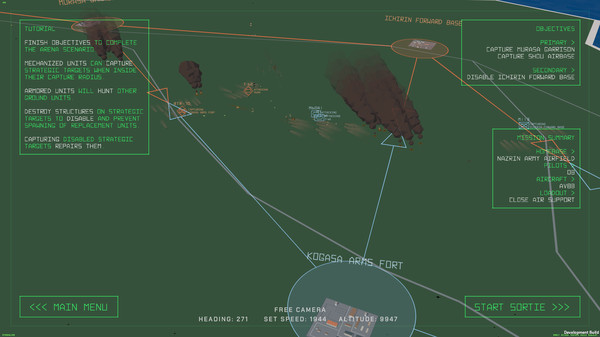Built off of the Arena Prototype, this game is aiming to be a mechanics heavy playground of fighters of various eras. There are many weapons to find and experiment with, and planes to find. The weapons and flight modeling is meant to be in the real of sim-lite. Inspired by real life, but not meant to be a 1:1 recreation. It is realistic enough that like mechanics are in play, such as the concept of running a missile out of energy, but streamlined such that it's a more accessible experience.
This is still in a very proof of concept stage. Many mechanics, such as the flight model weapons, menus, and methods for unlocking remain to be done, but this the foundation for which all of that can be built upon. I intend to keep this project updated as major iterations are available.
Gameplay Walkthrough
The game starts the player out in a minimally equipped fighter jet next to the runway.
Preparing your loadout
Using the loadout key (L), the loadout screen can be brought up. From here, clicking on different hardpoints will allow you to load different weapons onto your plane. At the start, you'll have some spare Sidewinders and Mark 82 boms, so I recommend loading these on. Exit the loadout screen (L) and prepare to take off.
Taking off
Increase throttle (Scroll Wheel) to move the aircraft forward onto the runway. When on the ground, you can steer the plane using the nosewheel (Q/E), or by simply pointing in the direction you want to go. Keep in mind that you must go slow to turn. If you need to slow down, decrease the throttle (Scroll Wheel) and apply wheel brakes (B).
Align yourself with the runway, increase throttle to 150% and start your takeoff roll. Look up into the sky in front of you and the plane will automatically pull up and take off when able. After leaving the ground, retract your landing gear (G).
Destroying targets
There are several stationary targets (Alpha and Beta) which can be easily destroyed to unlock some more weapons. Either fly towards them and gun them down (Left Mouse), or destroy them using missiles. (Right Mouse). Keep in mind that you only have as many missiles as you can see on your plane.
Stationary targets are easy to kill with the gun, so I recommend saving the missiles for the moving targets or fast movers.
Missiles
Be aware that different types of weapons can only target specific types. The Sidewinders you start out with can only target air targets. Later missiles such as the Maverick can target Land and Sea targets. What the missile can fire on can be seen in its infocard in the loadout screen.
Important to know is that the missile dynamics here are a bit more complex than your usual game of this type. The range at which you can hit a target will vary dramatically depending on the launch and target parameters. Generally speaking, the higher and faster you are going relative to the target when you launch a missile, the further the missile can travel before it runs out of steam. The AMRAAM section of the demo video (4:07) has a quick demonstration on this.
Altitude and speed can be the difference between struggling to hit a target 5 miles away, to being able to reach out and touch someone from over 10 miles. The Fast Mover target types are the best way to visualize the differences. They've been placed all over the map at various altitudes.
Bombs
If you equipped the bombs from the start, know that they are manually aimed. They take a bit of practice, but they have a generous splash damage.
Landing to rearm
Once you have run out of weapons, it's time to rearm and mount any new weapons you may have acquired. To land, align with and fly towards the runway with as little speed as you can (ideally <200 knots). You can slow yourself down in the air using the air brake (B). Lower the landing gear (G). Aim to touch down at the end of the runway closest to you. Once the wheels are on the ground, use the wheel brakes (B) to come to a stop.
Once on the ground at the airfield and at a complete stop, bring up the loadout menu (L) and load any new weapons you want. It doesn't matter where on the airfield you are, as long as you are at the airfield. Once you're finished, exit the loadout screen (Escape). After taking off, experiment with the different weapon types by manually switching between them (Left/Right Brackets).
Switching to another plane
By landing near another plane, you can exit your plane and switch (Y) to that new one. The demo starts with another F-16 next to you. If you switch (Y) to that plane, you'll notice that it has a few weapons already on it already. You can either put them in the storage, or add your own weapons to it.
Secret aircraft
There are two other aircraft hidden around the map. The first is very nearby on a small island with a runway. The other is further away, but should be easy to find. They're actually worse than the F-16, but they each have their own loadouts and flight characteristics.
Controls
The demo is currently designed around a mouse and keyboard control scheme. It's fairly intuitive, so I don't think much needs to be explained about the flight itself, however you should be aware of the various keybindings.
Note that the keyboard flight controls for pitch/yaw/roll are overrides for the mouse. When these keys are pressed, mouse input is ignored until they are released.
Aircraft
Steer Aircraft: Mouse X/YPitch: W/SYaw: Q/ERoll: A/DIncrease/Decrease Throttle: Scroll WheelIncrease/Decrease Throttle: Left Shift, Left CtrlFire Gun: Left Mouse ButtonFire Selected Weapon: Right Mouse ButtonSelect Weapon Group: 1-6 Toggle Landing Gear: GWheel brakes (When landed): BAir brake (When flying): B(When landed and stopped at airfield) Customize Loadout: L
Paused Free Flight Camera
Pause/Unpause: PPan View: Mouse X/YZoom: Middle Mouse ButtonAdjust Movement Speed: Scroll WheelForward/Back: W/SLeft/Right: A/DUp/Down: Q/E
Miscellaneous
Toggle Labels (Far, Close, Off): K
Missile and Enemy Reference
For reference, here are some quick descriptions of the weapons and enemies that you will encounter in the prototype.
Weapon types
NameTarget TypesRangeDamageNotesAtollAirShort75Very poor guidanceSidewinder-BAirShort75Very poor guidanceSidewinder-MAirShort75AMRAAMAirMedium100Best all around air to air missileSparrowAirLong100Longest range air to air missileMaverickLand, SeaMedium300Versatile air to ground missileHARMLandLong300Can only attack land targetsHarpoonSeaVery long800Practically a cruise missileMark 82LandBomb250,
30m radius Relies on splash damage
Enemy types
NameTypeHPDropsBalloonStationary air100AMRAAM, Sparrow, and SidewinderMoving TargetSlow moving air100 AMRAAM, Sparrow, and SidewinderFast MoverFast moving air100AMRAAM, Sparrow, and SidewinderAttackerSlow moving air100Maverick, Bombs, and HARMsTruckUnarmored ground25Varies, but usually unique weaponsTankHeavily armored ground300Mavericks and BombsGunboatSmall moving sea100Harpoons and MavericksCorvetteHeavily armored moving sea800HARMs
Known Issues
Wonky usability right now such as no menus and no way to change the
Changelog
0.1.0
Demo Day 27 Release
Feedback