Rocket League Tournaments Region refers to the location of tournaments. Changing the scheduled tournament Region is essential as it allows players to explore tournaments from different regions, providing a more diverse and competitive tournament gaming experience. By altering the region settings, players can access new rocket league tournaments, face different opponents, and adapt to various playing styles, enhancing their skills and enjoyment of the game.
How to Change Regions in Rocket League Tournaments
To change regions in Rocket League Tournaments:
 Image: youtube.com/@SynctifyRL
Image: youtube.com/@SynctifyRL
- Access the Main Menu and choose "Options".
- Click on the "Gameplay" tab.
- Locate the "Schedule Tournament Region" dropdown box.
- From the dropdown, select your desired region.
Remember that this setting can only be modified once every 24 hours.
Competitive Rocket League Tournaments
Competitive Tournaments provide Rocket League players with a thrilling ranked mode, offering opportunities to compete against teams of similar skill levels and earn rewards. These tournaments are scheduled weekly, allowing players to participate in as many as they desire, and registration is entirely free.
 Image: epicgames.com
Image: epicgames.com
Format and Structure
The tournaments are organized as 32-team, single-elimination brackets, with each team's skill level determining their placement. Teams play one match in every round, progressing until the Semifinals and Finals, which adopt a best-of-three format. Teams that lose in the initial round or join late can still strive for victory by entering the Second Chance bracket.
Formats and Support
Competitive Tournaments cater to 2v2 and 3v3 formats, accommodating party and solo players. When players with different ranks form a party, the matchmaking system considers the highest-skilled player. For instance, if two Platinum II players and a Diamond I player form a team, they will be added to a bracket for the Diamond Tournament.
Participate, Compete, and Conquer
Competitive Tournaments offer Rocket League enthusiasts the perfect arena to showcase their talents, collaborate with teammates, and experience the exhilaration of intense competition. Embrace the challenge, enter the fray, and see if you can seize victory in the dynamic world of Competitive Tournaments!
- Launch Rocket League to access the Main Menu.
- Click on the "Play" option.
- In the Play menu, select "Tournaments".
- Now, choose your preferred "Play Window".
 Image: wall.alphacoders.com
Image: wall.alphacoders.com
New Browser or Reinstall Apps — How to Change Servers in Rocket League
To browse or reinstall, change your Rocket League location, and ensure no link to your current region settings, follow these steps:
- Obtain the portable version of Google Chrome to avoid any data interference.
- Android or iPhone users: Reinstall the app or browser to clear old data.
- PC/Laptop users: Visit the official Portable Apps webpage for Google Chrome Portable.
- Download the portable version by clicking the "Download" button.
- Double-click the downloaded file to start the installation procedure.
- The portable Chrome browser is now ready, allowing you to mask your GPS location in Rocket League.
Changing your Rocket League region involves accessing the settings and selecting your desired location. Embrace the opportunity to explore tournaments in different regions and revel in the diverse and vibrant Rocket League community. Have fun and enjoy the thrilling competitive tournament experiences that await!
Main image: wall.alphacoders.com
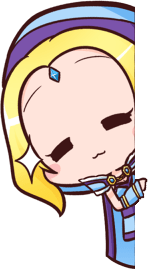
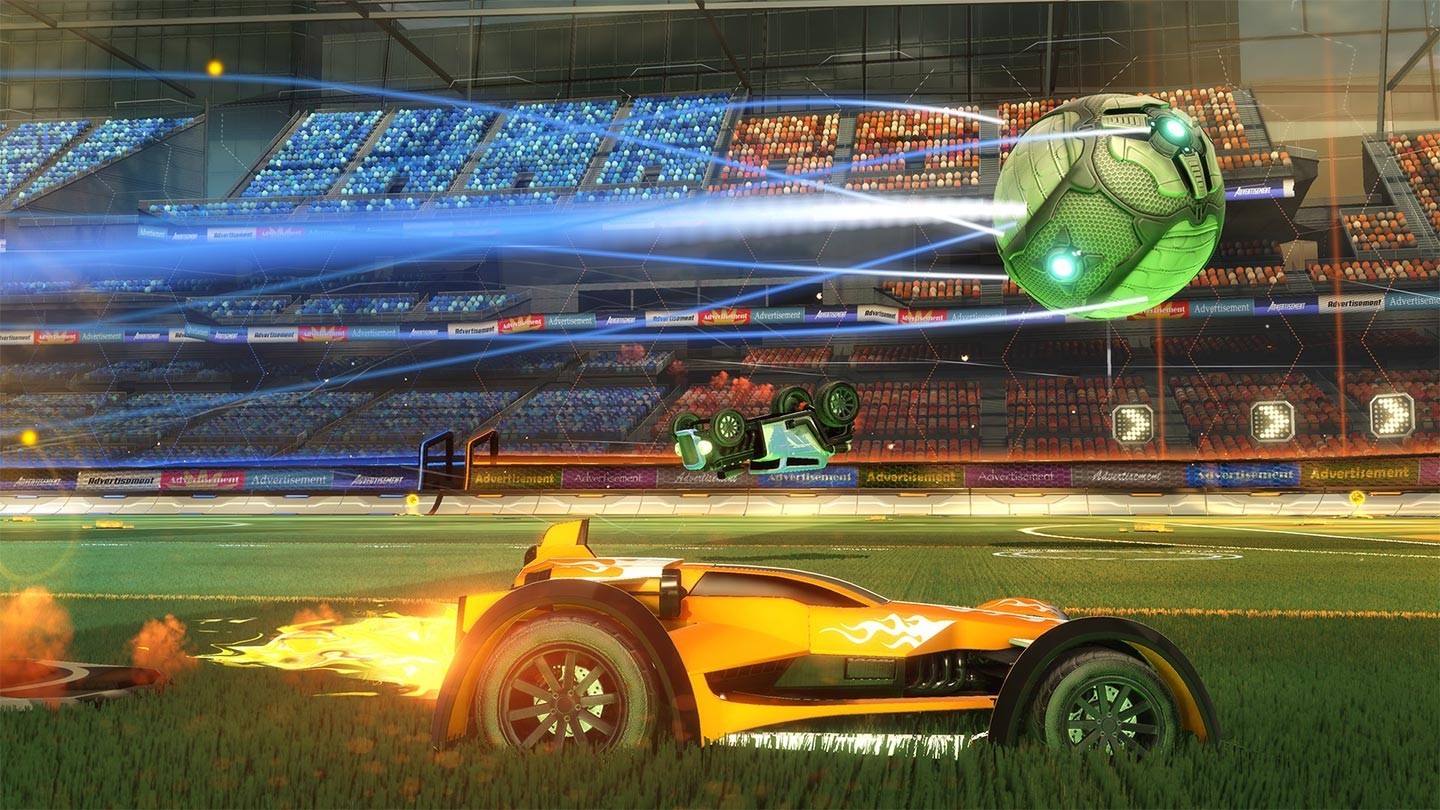







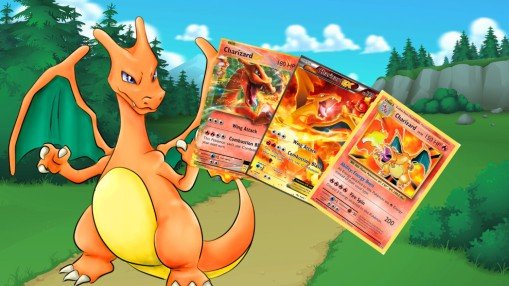










0 comments