The Mass Effect series, renowned for its immersive narrative and player choices, spans a vast sci-fi universe. Importing ME1 to ME2 on Steam is crucial for seamlessly continuing the protagonist's story. This process ensures that decisions in the first game shape the ongoing narrative in Mass Effect 2, fostering a personalized gaming experience where choices have lasting consequences across the series.
Using the Mass Effect 2 Configuratrion Utility
 Image: wall.alphacoders.com
Image: wall.alphacoders.com
You have two methods to seamlessly import Mass Effect 1 (ME1) saves into Mass Effect 2 (ME2) on Steam. The first is the standard approach using the Mass Effect 2 config utility.
Accessing the Config Utility
 Image: masseffectsaves.com
Image: masseffectsaves.com
- Click Play on ME2 in Steam;
- Select Mass Effect 2 Launcher and click Play;
- Click Configure.
Navigating the Config Utility
- In the left menu, choose Save Games;
- Click Copy Mass Effect 1 Save Games. The correct folder should be pre-selected.
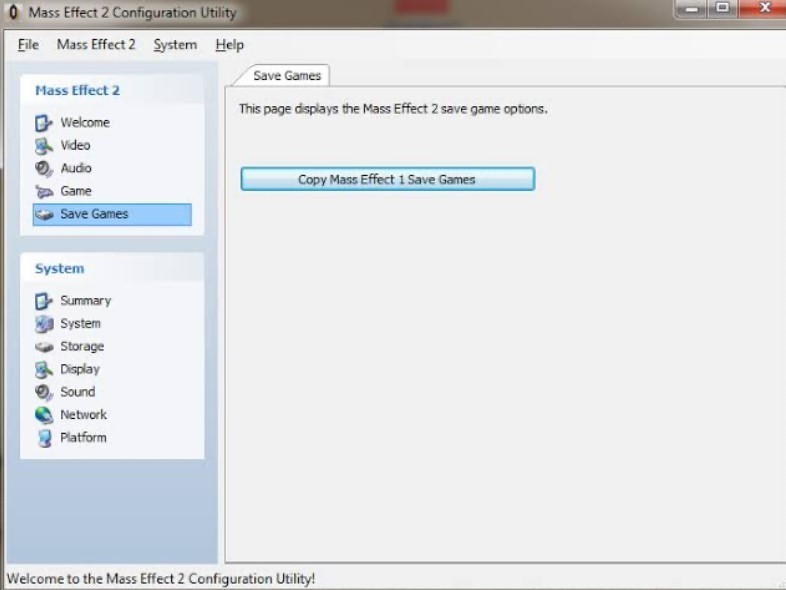 Image: gamer.ru
Image: gamer.ru
Folder verification
- Ensure the correct folder is chosen.
- If not, navigate to "My Documents\BioWare\Mass Effect\save" and click "OK".
- Avoid selecting the game's installation folder.
Confirmation
- No explicit confirmation will appear, but the process succeeds if you save games in the designated folder.
Finalizing the import
- Launch Mass Effect 2.
- Click on New Game's main menu and choose "Import ME1 character." Your ME1 characters should be available for selection.
This method provides a straightforward way to transfer ME1 character data, ensuring a seamless continuation of your personalized Mass Effect journey in ME2.
Method 2: manual save file copy
You can opt for manual file copying for a straightforward alternative to importing Mass Effect 1 (ME1) saves into Mass Effect 2 (ME2) on Steam.
Locating Save Files
- Navigate to "\My Documents\BioWare\Mass Effect\Save".
- Identify files starting with CHAR_; these signify completed game saves eligible for import.
Copying to ME2 Save Folder
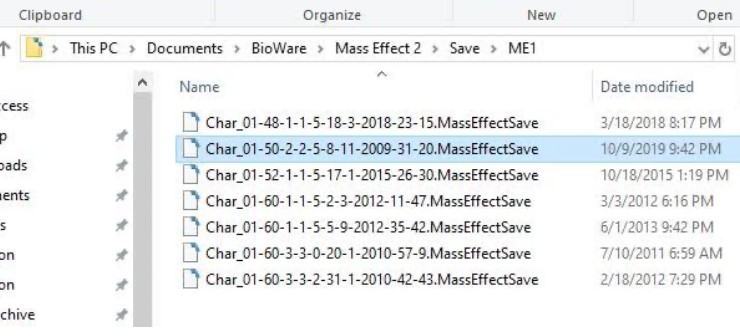 Image: masseffectsaves.com
Image: masseffectsaves.com
- Copy the CHAR_ files;
- Move them to "\My Documents\BioWare\Mass Effect 2\Save\ME1"
- If there's no ME1 folder, create one within the ME2 save folder.
Finalizing the Process
- Launch Mass Effect 2.
- Click "New Game", then choose "Import ME1 Character". Your manually copied ME1 saves should now be available for selection.
 Image: wall.alphacoders.com
Image: wall.alphacoders.com
Whether using the Mass Effect 2 Config Utility or manually copying save files, importing Mass Effect 1 to Mass Effect 2 on Steam ensures a seamless transition, enriching your gaming experience with narrative continuity.
Main image: wall.alphacoders.com
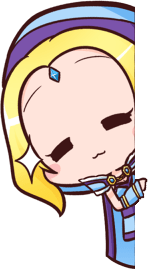








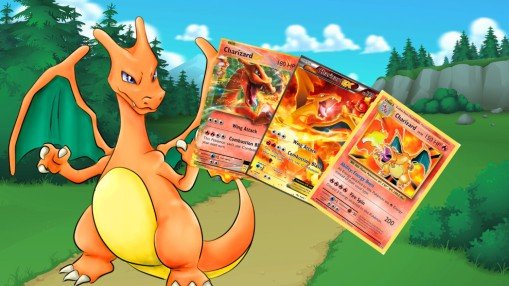










0 comments