Valorant Error Code 59 is a common issue players encounter while attempting to launch the game. It typically indicates a problem with the game's error connecting to the Riot Games services or an issue persists related to the network. Resolving this issue with the login is crucial because it makes it difficult for gamers to access the game and participate in matches. By fixing Error code 59, players can enjoy uninterrupted gameplay, access new content, and fully engage in the competitive experience that Valorant offers.
How to fix Valorant Error 59
Valorant Error Code 59 is associated with the login queue during game startup, referred to as "LoginQueueFetchTokenFailure" on Riot Games' support page. It commonly appears after game updates and can impact other Riot Games titles like League of Legends.
While launching the game, Valorant players often encounter the frustrating Valorant Error Code 59, showing the vague message "The platform connection was unsuccessful. Restart your game client if necessary." A simple restart the game may not always solve the issue, leaving players unsure how to proceed, especially regarding ranked Valorant Premier matches.
To fix Valorant Error 59, follow these steps:
Check internet connection
Verify that your internet connection is dependable and consistent. Restart your router/modem and consider using a wired connection if possible.
Update graphics drivers
Identify your graphics card model and visit the manufacturer's website. Install the most recent graphics drivers.
Run Valorant as administrator
Right-click on the Valorant shortcut and select "Run as administrator" to grant the game necessary permissions.
Check Riot Games services
Verify that all Riot Games services are running properly. If not, restart the Riot Client.
Verify game files
Open Valorant in the Riot Client, click on the gear icon (Settings) and choose the "Check for Updates" or "Repair" option to validate game files.
Reinstall Valorant
If the issue persists, consider uninstalling Valorant from your PC and re-downloading and installing the game from the official website.
Contact Riot Games support on how to fix Valorant Error 59
 Image: firstsportz.com
Image: firstsportz.com
If none of the above steps resolves the issue, contact Riot Games Support for further assistance. Provide relevant details and error logs to help them diagnose the problem.
When facing Valorant Error 59, adhering to official troubleshooting methods provided by Riot Games is crucial. These guidelines can help you have a successful resolution. However, if the issue persists, don't hesitate to contact Riot Games Support for expert assistance in resolving the error and getting back into the game smoothly.
Main image: Reddit
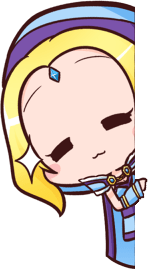




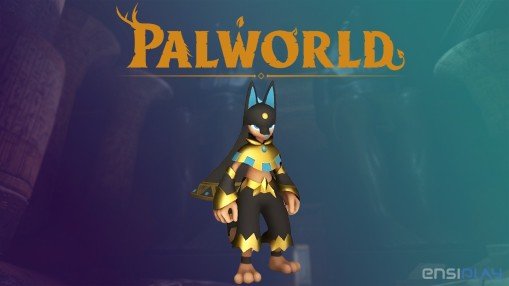














0 comments