Valorant stands out for its tactical gameplay in the dynamic realm of shooter games. While traditionally played with a keyboard and mouse, there's a growing curiosity about utilizing controllers. This introduction briefly explores the feasibility and dynamics of playing Valorant with a controller. From potential advantages to unique challenges, this overview sheds light on the evolving landscape of gaming experiences within the popular shooter genre.
Exploring Controller Play in Valorant: Unofficial solution
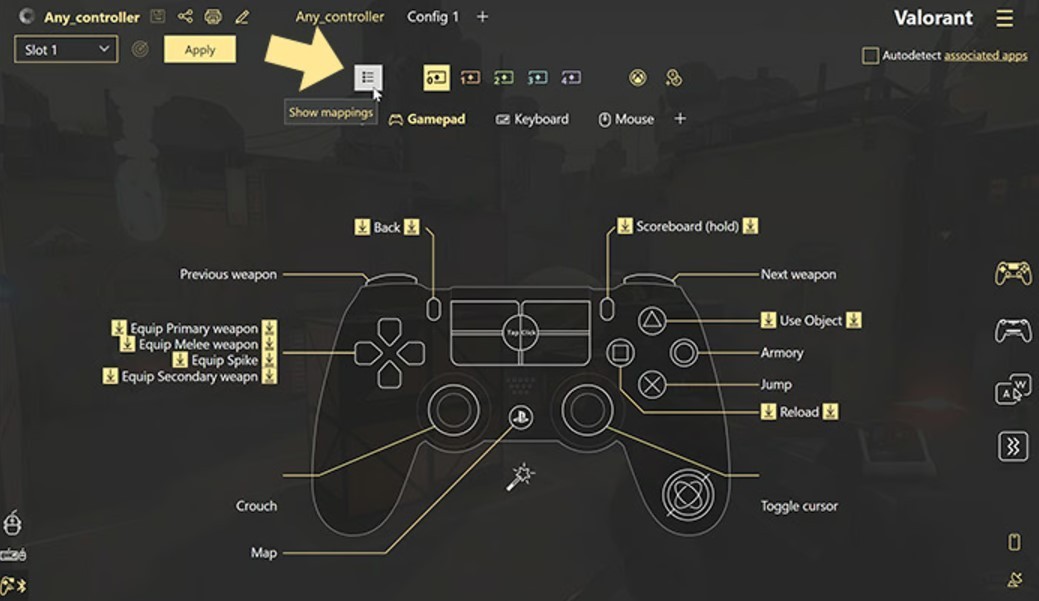 Image: prosettings.net
Image: prosettings.net
While Valorant lacks official controller support, enthusiasts can still indulge their preference using third-party software. Though not seamless, this workaround opens doors to controller gameplay, adding an alternative layer to the traditional keyboard and mouse setup.
Third-Party Options
Two notable choices emerge for those undeterred by the complexity: JoyToKey (free) and reWASD ($7). While JoyToKey demands meticulous configuration, reWASD offers a user-friendly interface, simplifying the process of remapping controllers for Valorant. Despite the hurdles, these solutions cater to gamers determined to wield a controller in the Valorant arena.
Using a controller in Valorant
 Image: dyeport.com
Image: dyeport.com
To embark on your Valorant journey with a controller, download JoyToKey or reWASD. These applications serve as the bridge, allowing you to map keyboard inputs to your controller.
Step-by-Step Process
Connect and Configure:
Plug your controller into your PC and launch the chosen key mapping application.
Establish a new profile to tailor the controller to your preferences.
Assign Actions:
Map essential keys for movement and abilities to corresponding buttons on the controller.
Save and Exit:
Preserve your configurations and exit the key mapping application.
Launch Valorant:
Open Valorant and immerse yourself in the game with your newly configured controller.
Optimizing controller experience in Valorant
 Image: wall.alphacoders.com
Image: wall.alphacoders.com
Mastering Valorant with a controller demands strategic finesse. Prioritize precise aiming and quick reflexes by adjusting sensitivity settings. Experiment with different button layouts to find what suits your playstyle, ensuring seamless execution of movements and abilities.
Customization for Personal Touch
Tailor your controller setup to align with your gaming instincts. Customize button assignments for comfort and efficiency, whether reassigning abilities or refining aiming controls; personalizing your configuration is key to a gratifying and competitive Valorant experience. Embrace the flexibility third-party applications offer to create a setup uniquely attuned to your gaming preferences.
 Image: wall.alphacoders.com
Image: wall.alphacoders.com
Integrating controllers into Valorant unveils new dimensions of gameplay. Despite challenges, the experience is enriched by customization. Embrace experimentation for a diverse and personalized gaming journey.
Main image: wall.alphacoders.com
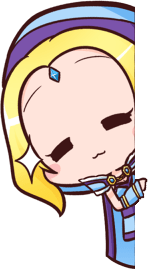



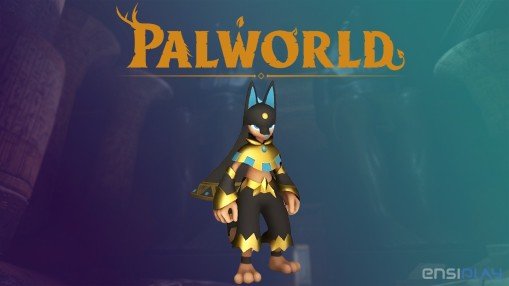















0 comments