Monitoring playtime in Valorant is essential for maintaining a healthy gaming experience. Tracking your hours playing helps you stay aware of the time you invest in the game, allowing you to manage it effectively.
By understanding how to check your Valorant playtime, players can make informed decisions about setting time spent limits, avoiding excessive gaming, and striking a balance between gaming and other aspects of life. This overview will guide you through the steps to check your playtime in Valorant, ensuring you can enjoy the game responsibly.
A Step-by-Step How to Check Valorant Playtime
Through the Riot Games client or the game itself, there is no official way to check how many hours are in Valorant. However, third-party websites can provide this information by accessing Riot Games' API (application programming interface). One of the popular websites for tracking playtime in Valorant and game stats is tracker.gg, which has been reliable for League of Legends and now extends its service to Valorant stats.
Check your playtime spent in Valorant on the tracker.gg, follow these steps:
- Create an account on tracker.gg, or log in directly if you already have one for other Riot Games titles.
- Select Valorant as your preferred game at the top of the site to ensure you get accurate Valorant stats.
- Click on the red icon displaying your Valorant game ID.
- The website will now display your statistics, including your hours playing.
Remember that the playtime shown on the tracker.gg may not be entirely precise, as it includes the time spent in menus and queue times. Until Riot Games implements playtime tracking within Valorant, these tracker websites remain the only option.
If you are hesitant to share your Riot Games data with third-party websites, Riot Games occasionally sends yearly stat emails to Valorant players. These emails showcase interesting information about your account and have been sent out for special occasions, such as the game's first anniversary and the annual "Year in Review."
To ensure you receive such emails, follow these steps:
- Go to your account on the official website
- Click on "Communication Preferences"
- Activate the checkbox next to "Communication from Riot Games"
Why it is necessary to know Valorant Hours played
 Image: mishanurkhan.com
Image: mishanurkhan.com
Setting playtime goals and limits is crucial for fostering healthy gaming habits. Players can manage their time spent effectively by defining specific objectives and balancing gaming and other responsibilities.
Total playtime in Valorant is crucial for improvement. If you have over 500 hours and are stuck in Silver with poor Valorant stats, consider playing easier agents to enhance your skills. Monitor your Tracker.gg data for valuable insights. Implementing playtime limits can be achieved through in-game features or external tools. These measures help prevent excessive gaming sessions, reduce the risk of burnout, and promote a more well-rounded lifestyle.
While there is no official way to check playtime in Valorant, third-party websites like tracker.gg offer valuable insights. Managing hours playing is essential for a balanced gaming experience, ensuring players maintain healthy habits and find enjoyment in the game without compromising other aspects of life.
Main image: wall.alphacoders.com
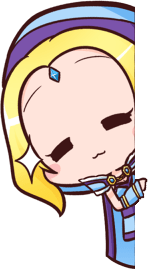




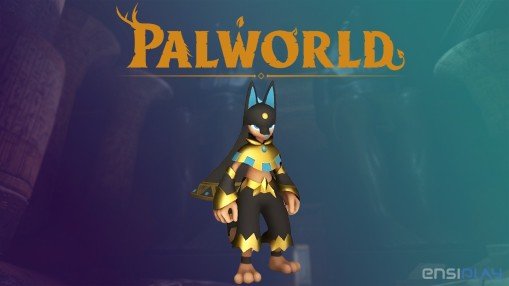














0 comments