Welcome, intrepid travelers! On a journey, you have surely encountered the wonders of the cubic world, such as floating mountains or a deep, sheer canyon filled with lava.
 Image: Ensiplay
Image: Ensiplay
Of course, a player can attempt to build bridges, ladders, or try to jump across. In the latter case, the flight might be spectacular but very short. Actually, the gamer does possess the gift of flight! You just need to craft Iron Man’s armor and… Wait, that's for another guide on mods. Oops! So, we'll have to manage without armor.
But there is a way. We will explain how to fly in Minecraft. There are several methods, and they vary depending on the platform. Let's go through each one!
How to fly in creative mode?
 Image: Ensiplay
Image: Ensiplay
First, let’s briefly discuss the simplest way to take flight. For this, the game must be in creative mode. Here, not only are resources unlimited, but you also have full God mode. The player can soar above the ground by double-tapping the Space bar. Another double tap will end the flight, and the Shift key will help decrease altitude.
How to fly in Minecraft survival mode for Windows?
 Image: Ensiplay
Image: Ensiplay
In survival mode, the honest way to fly is by using a rare item — the elytra. Otherwise, the player will need to use console commands. The steps differ for servers and single-player games, so let’s cover each scenario.
Multiplayer
A player cannot experience the joy of flight without the server owner’s permission. Without it, the protection system will erase the character like Thanos. If you are the server owner, you need to enable cheats.
Open the menu and select Open to LAN.
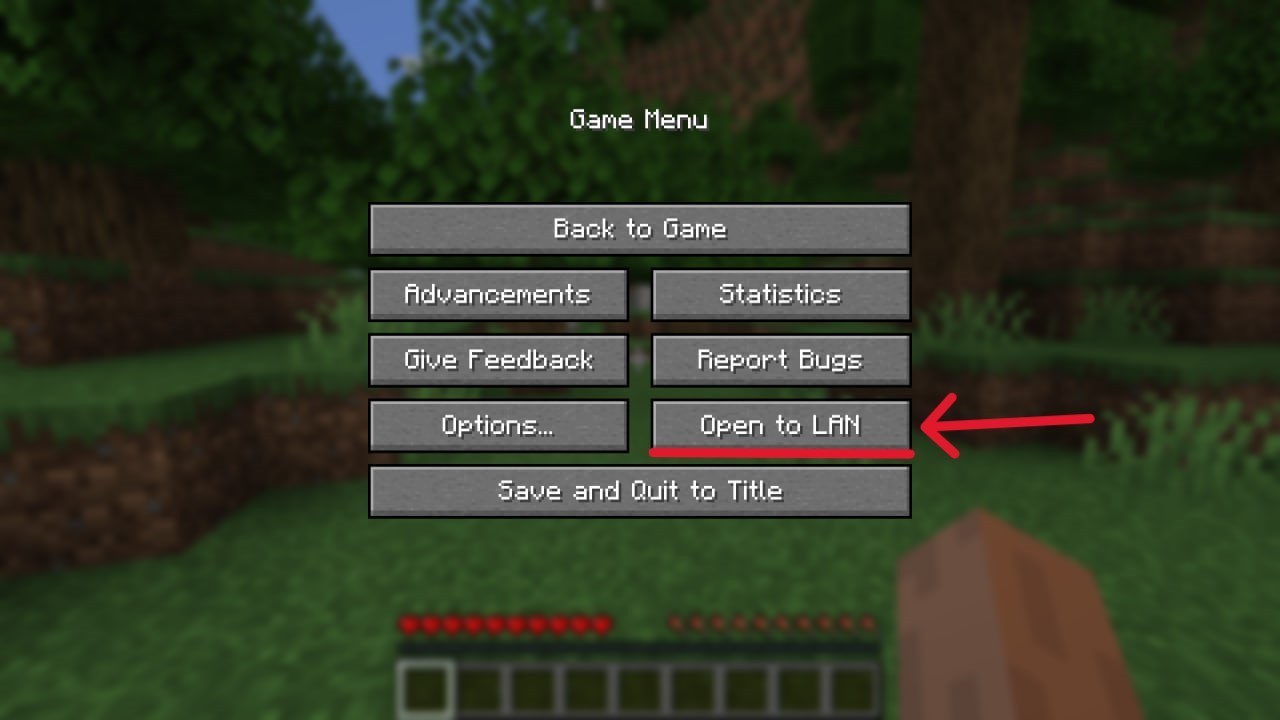 Image: Ensiplay
Image: Ensiplay
By default, cheats are disabled.
 Image: Ensiplay
Image: Ensiplay
Select Allow Cheats: ON and start the server.
 Image: Ensiplay
Image: Ensiplay
Next, you can switch to creative mode.
 Image: Ensiplay
Image: Ensiplay
To do this, open the chat with the “T” key and enter the command:
/gamemode creative
(survival if you need to switch back).
For older versions, the command looks like this:
/gamemode 1
(0 to switch back to survival).
All players can switch modes and use the space key twice to fly.
In the Bedrock Edition, the administrator can grant the flight ability to a specific player.
Open the chat and type the following command:
/ability
It will look like the screenshot below.
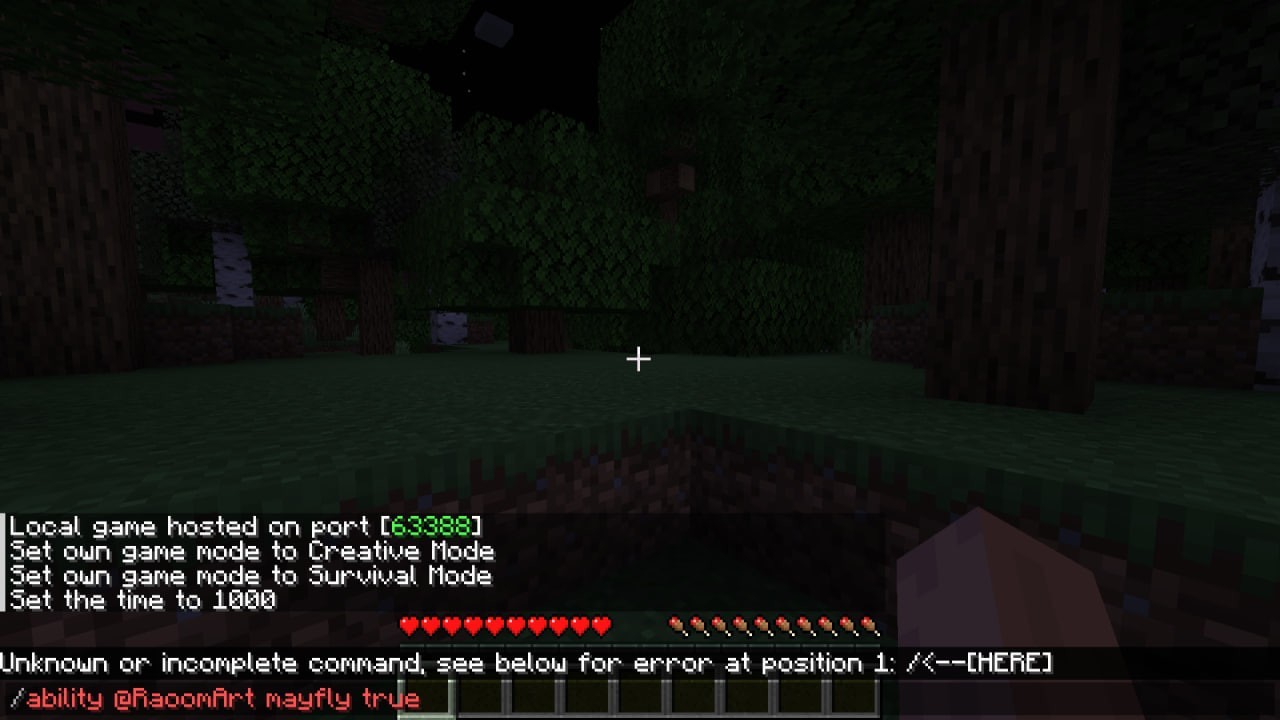 Image: Ensiplay
Image: Ensiplay
A player granted this ability can soar above the ground even in survival mode.
Single-player game
 Image: Ensiplay
Image: Ensiplay
The principle is the same — first, allow cheats in the world. This can be done in the way described above or by enabling console commands when creating the world. Then switch the game mode or enter the command in the chat, specifying your name (if you are using the Bedrock version):
/ability
Done! Now it’s time to take off!
Minecraft Pocket Edition (Android/iOS)
In Minecraft PE, flight is already included in the game for single-player mode. Simply double-tap the jump button (the center button). The player can control the character just like on the ground.
 Image: minecraft-guide.ru
Image: minecraft-guide.ru
In multiplayer, just enable cheats.
Versions for PS, Xbox, Switch
The method is the same as in the PE Edition. To fly, the user will need to enable cheats in the settings menu, and the ability will become available. However, this will no longer be survival mode, and the Minecraft world will automatically switch to creative mode.
 Image: doska-obyavi.ru
Image: doska-obyavi.ru
Also, note that on the PS4, there is no way to enable console commands.
Now you know how to fly in all versions of Minecraft! We hope this guide has helped readers overcome any difficulties.
Main image by DALL-E
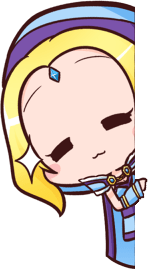

 Alex "Raoom" Sukhanov
Alex "Raoom" Sukhanov 

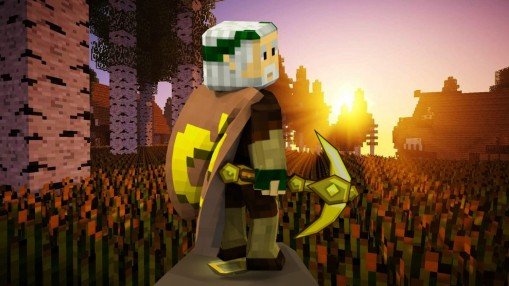








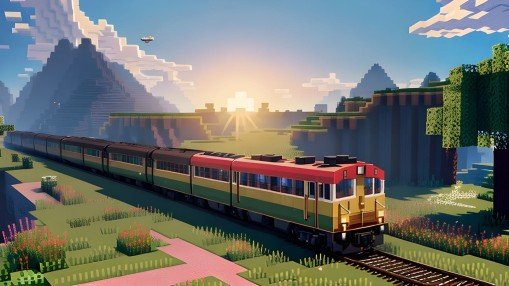




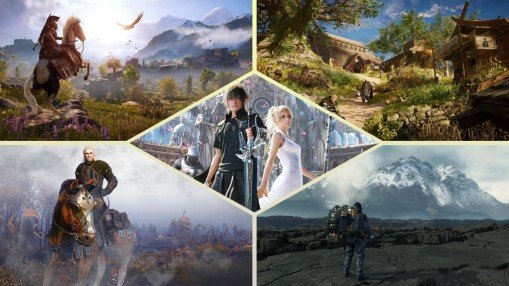

0 comments