The anvil provides invaluable assistance to players, especially those who utilize enchantments. It's one of the most useful blocks placed in homes.
Creating
 Image: Ensiplay
Image: Ensiplay
To make an anvil in Minecraft, a significant amount of resources is required. You'll need thirty-one iron ores, just five less than what's needed for an golem.
Gathering materials requires digging underground, armed with pickaxes, since the necessary items typically lie between the fifth and fifty-fourth layers. Finding a mine can simplify the search process. Otherwise, it might take around twenty minutes.
Once the iron ores are collected, the gathered material must be smelted into ingots using a furnace. To do this, place the ores in the top slot of the furnace. Charcoal, which can be easily found while searching for iron, serves as a fuel source. Four pieces of charcoal should suffice.
 Image: Ensiplay
Image: Ensiplay
Now, using a crafting table, make three iron blocks. Place nine iron ingots in the slots, filling all available space. To avoid crafting each one separately, place three ingots in each slot to get all the blocks at once.
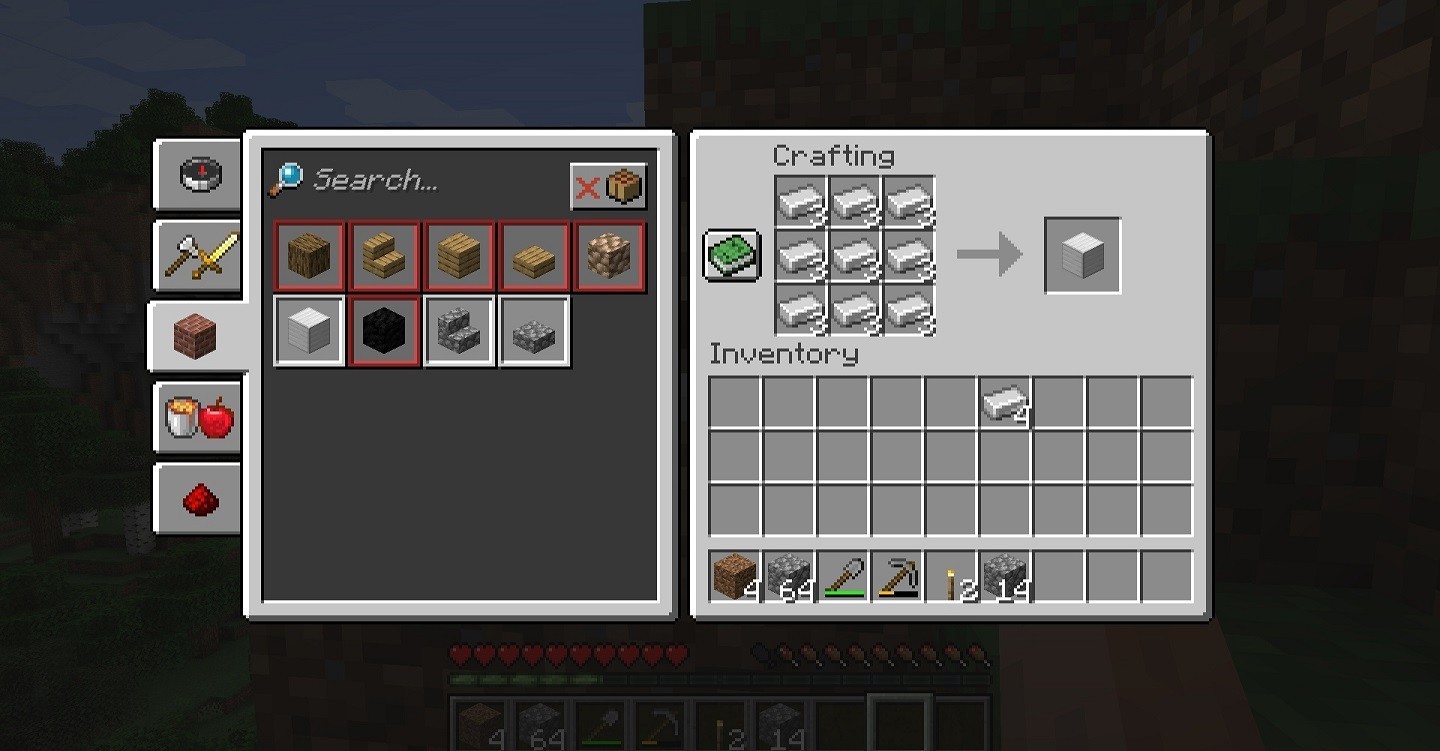 Image: Ensiplay
Image: Ensiplay
How to make an anvil in Minecraft? Quite simply. Arrange three iron blocks at the top of the crafting table, one iron ingot in the center, three ingots in the bottom rows.
 Image: Ensiplay
Image: Ensiplay
Done! You can put the item in inventory and then place it in the house or another convenient location. Sometimes players set up an anvil near the enchanting table.
Using
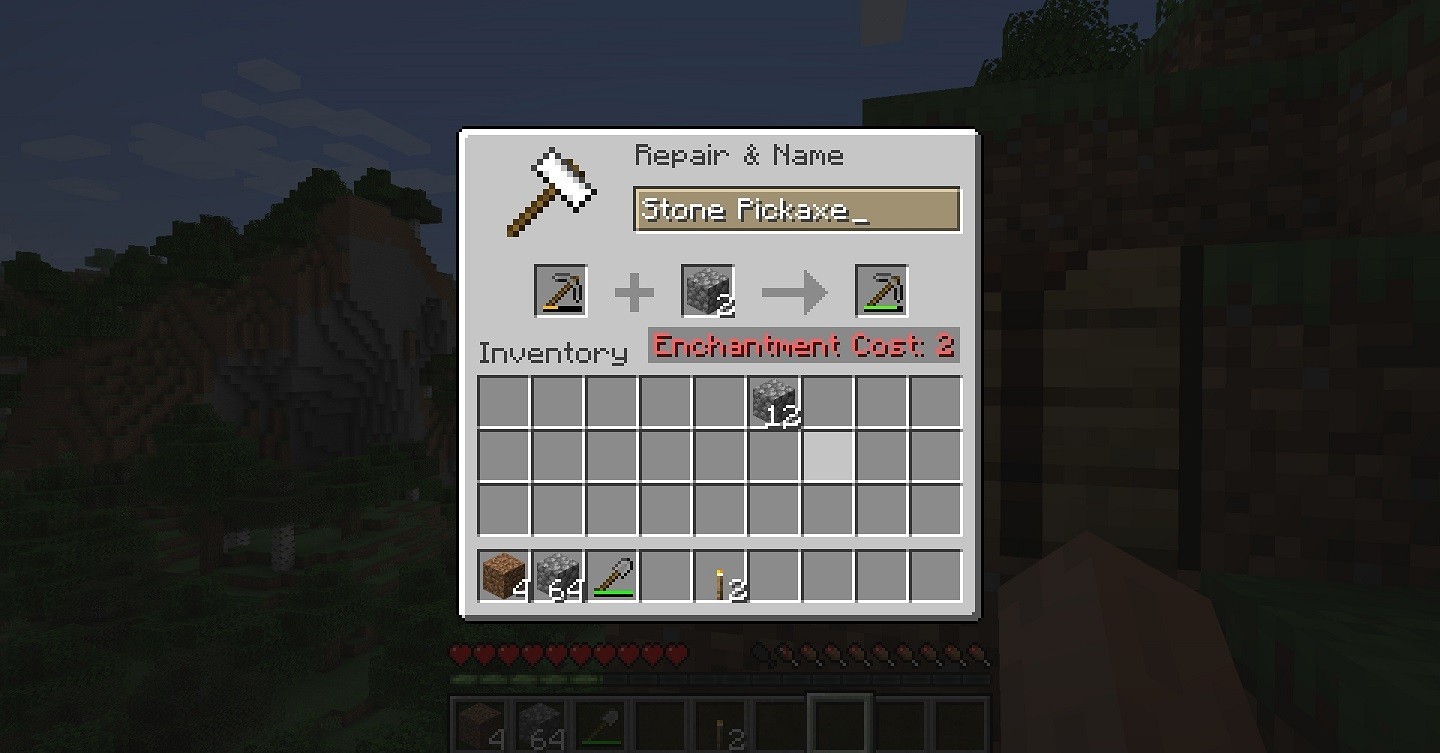 Image: Ensiplay
Image: Ensiplay
Using it involves expenditure in terms of resources and the gamer's levels. For each subsequent manipulation of an item, except renaming, more experience is required. However, actions exceeding 40 levels per operation become impossible to perform on an anvil. Because of this, it is advisable to carefully plan the changes that will be made to the thing.
 Image: Ensiplay
Image: Ensiplay
Moreover, each use of the thing carries a slight chance of wear, tear. On average, an anvil lasts for about twenty-five operations before it breaks down completely. Damage from impacts when dropping also contributes to degradation, with larger distances leading to more significant damage.
Repair
The most obvious and primary use of an anvil is for the repair of tools, armor. To do this, access the window by right-clicking on the item. Then place the damaged thing and the appropriate material in the left/right slots, respectively. The material can be either another damaged object or what it was made of (for example, repairing chain mail armor requires iron).
 Image: Ensiplay
Image: Ensiplay
Combining several damaged tools into one is an incredibly convenient method to save precious inventory space. During repair, the objects' enchantments are preserved, ensuring that items with desired enchantments, such as Fortune III on a pickaxe, remain usable.
Enchantments
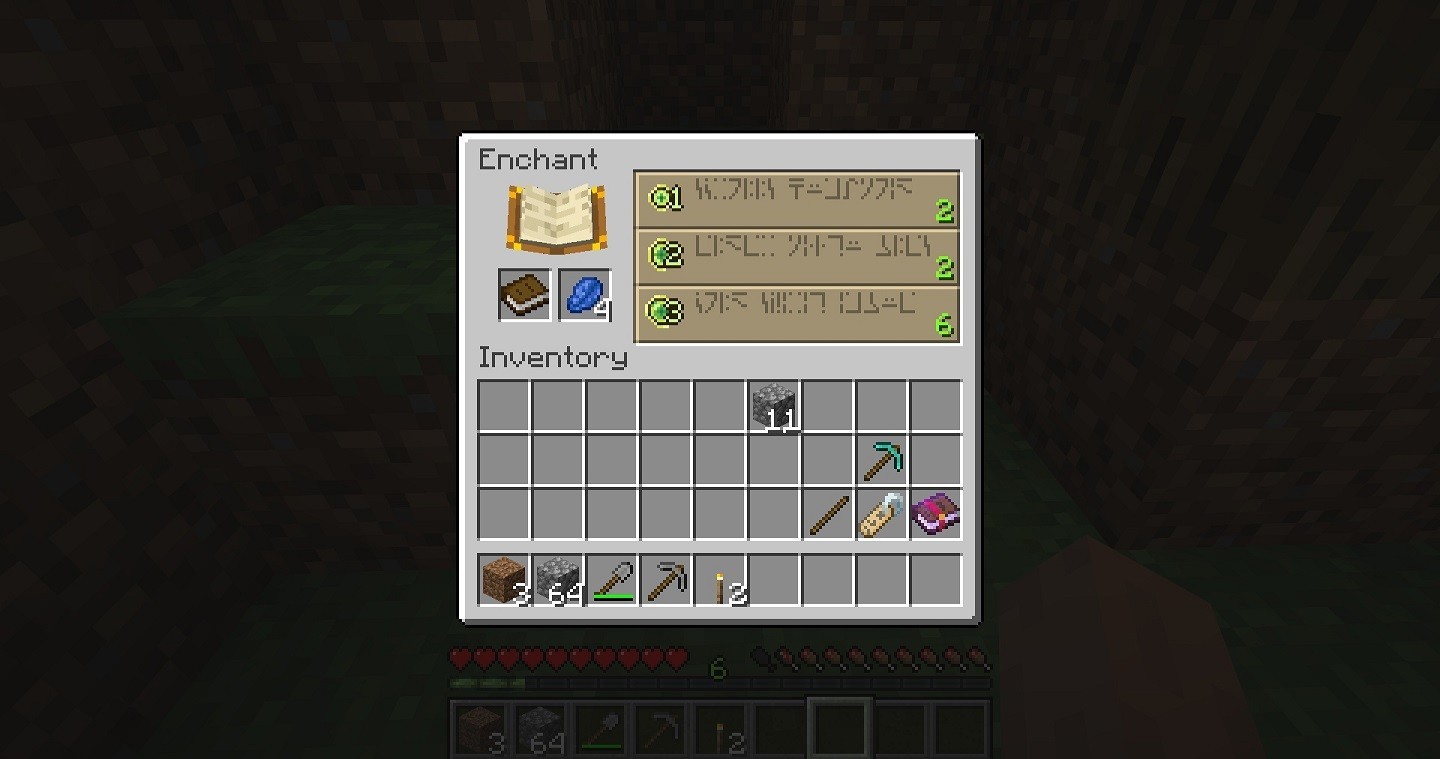 Image: Ensiplay
Image: Ensiplay
The process often leads to unexpected outcomes, leaving gamers with results they didn't plan for. However, there's a way to overcome the fear of applying poor enchantments to valuable objects!
The method involves placing a book on the enchantment table instead of the item itself and applying the magic to it. This reveals what effect the book will carry, allowing for the transfer of enchantments only to the things that truly need them.
Once you obtain books with the desired enchantments for things, access the anvil window. Place the enchanted book in the central cell and the object you wish to transfer the effect to on the left. After the operation, take the results from the right cell. Isn't it a wonderful way to have only the necessary magic on tools, armor?
 Image: Ensiplay
Image: Ensiplay
There's another way to work with enchantments through the anvil. If you have two identical items with different charms, place them in the cells in any order. By combining them in this way, you will get a single thing that stores the effects of both items that have been combined. Moreover, if they were damaged, the results would also be repaired.
Renaming
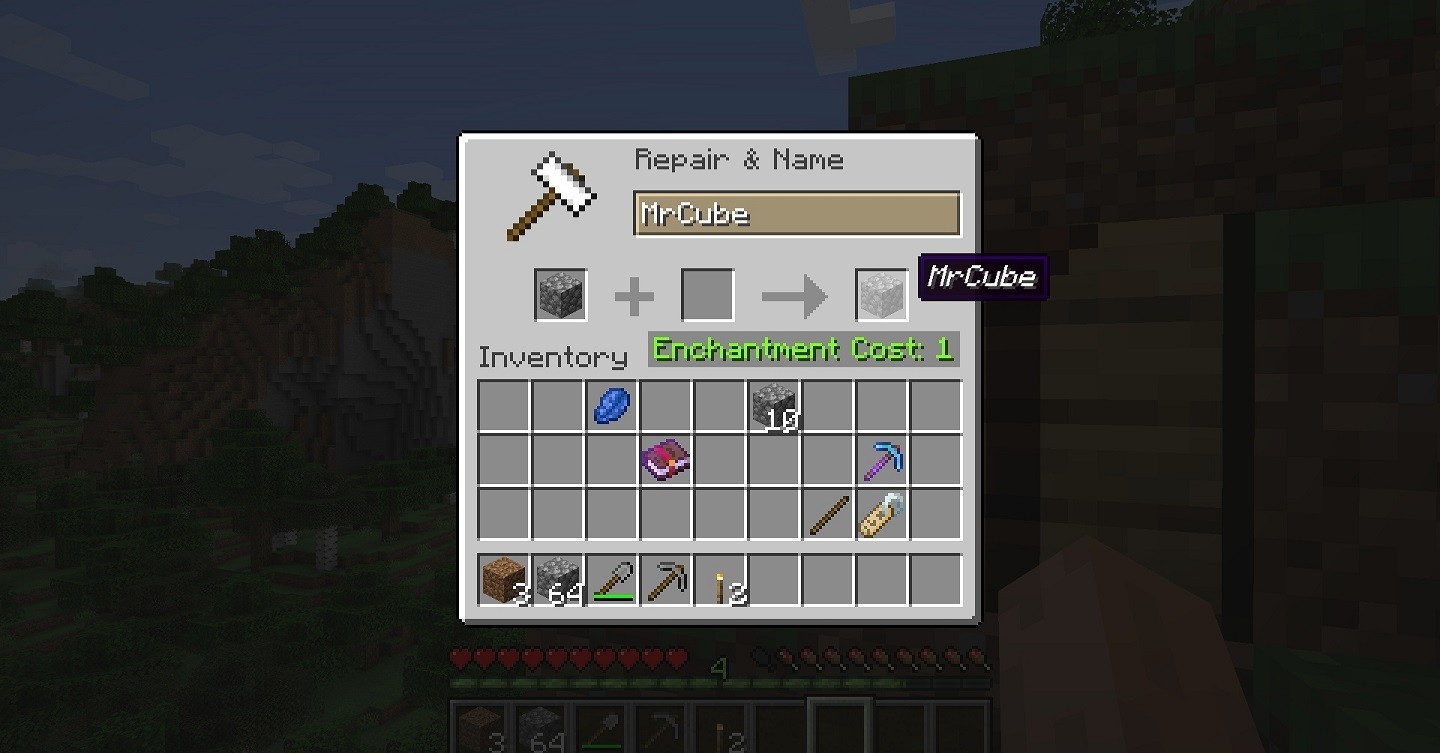 Image: Ensiplay
Image: Ensiplay
You can change the names of things on the anvil. To do this, place the unit in the window, click on the text field, enter the desired word. Most blocks revert to their standard titles after being placed. Furthermore, items with different names cannot be stacked together in inventory and containers.
Additionally, you have the option to change the heading of a name tag to use for renaming mobs. This allows a player to give a pet a nickname. Renaming a tamed animal serves as a useful indicator since the pet's moniker appears in the chat message upon its death, providing clarity. Otherwise, standard death messages only indicate the type of animal.
 Image: Ensiplay
Image: Ensiplay
An interesting nuance: if a renamed mob kills a player, the custom name appears in the notification instead of the mob type. This applies even to a llama, if its spit causes the player to fall from a height and die.
Items can be renamed while simultaneously repairing or enchanting them. In these cases, changing the name adds one level of cost to the total cost of the enchantment or repair.
Unexpected weapon
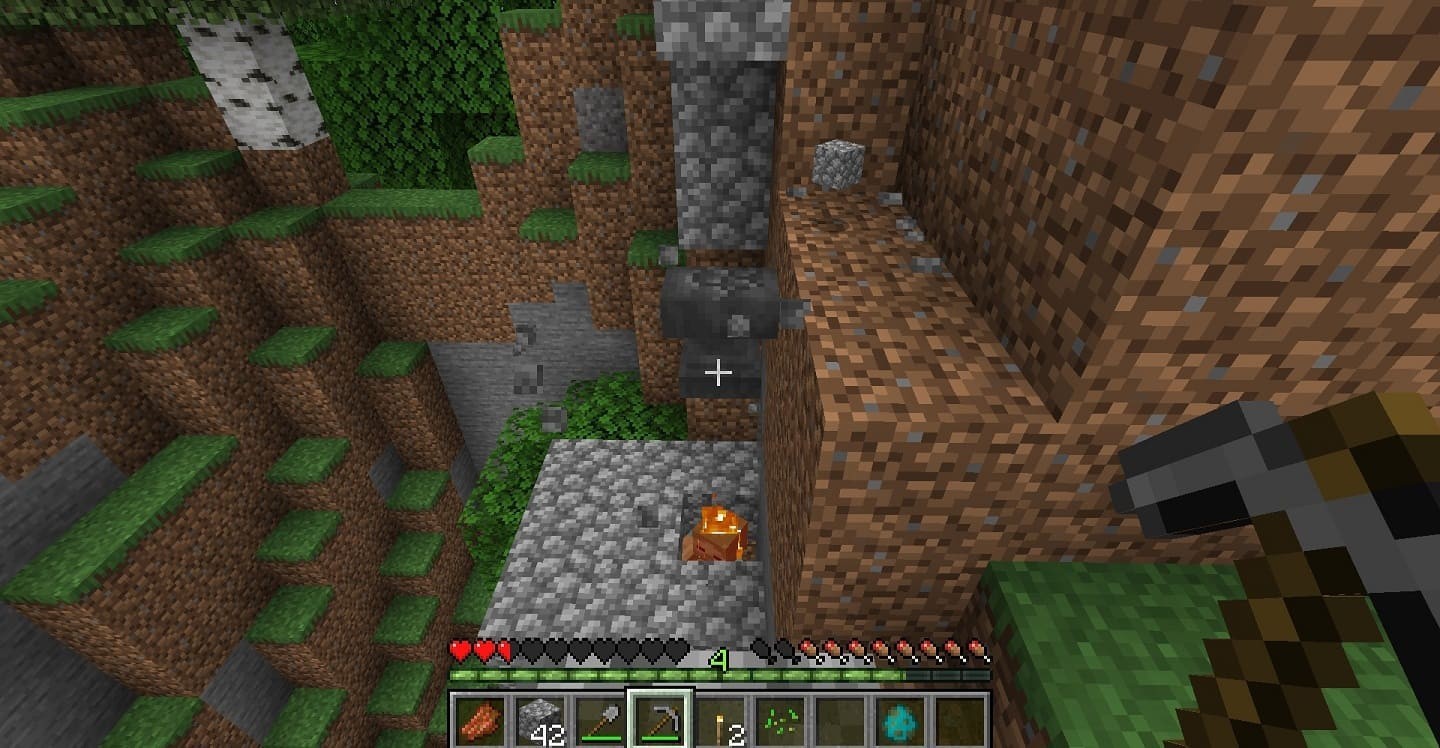 Image: Ensiplay
Image: Ensiplay
There's a very fun way to deal with unwelcome guests. You can drop an anvil on an enemy. Place it above the spot where the enemy is located, then break the block on which it stands. The further the object falls, the more damage it will cause.
Modification
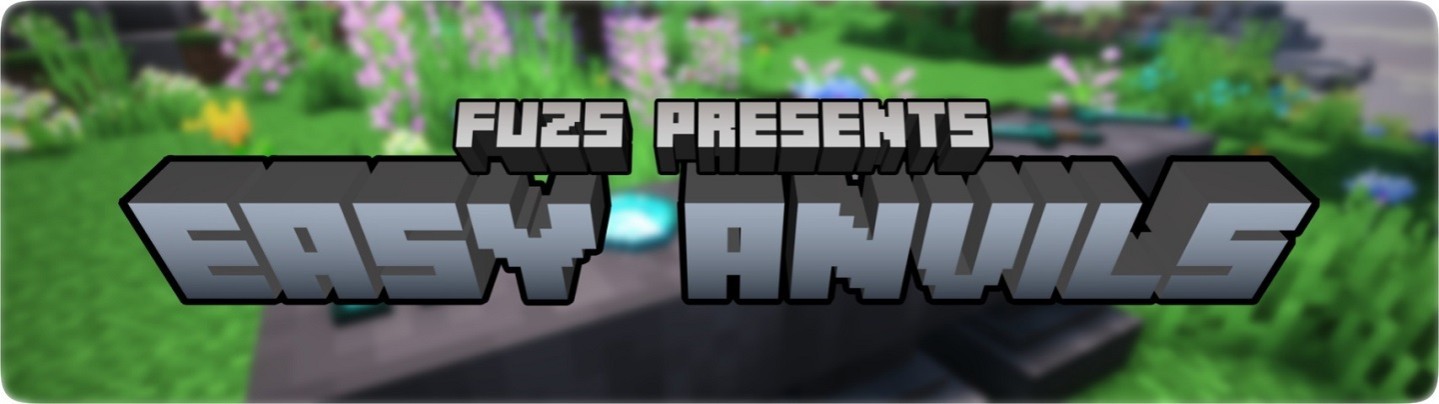 Image: modrinth.com
Image: modrinth.com
If the anvil's functionality in Minecraft does not meet needs, or you simply wish to add variety to gameplay, installed mods can help. One of the most popular is Easy Anvils.
This modification alters some of the item's mechanics, enhancing user interaction and removing annoying limitations. Objects remaining inside the window even after closing simplify the execution of tedious tasks. Furthermore, name tags undergo a transformation, eliminating the need to approach the object for trivial actions.
 Image: modrinth.com
Image: modrinth.com
A significant improvement is the introduction of inventory within anvils, allowing items to be stored in the interface. This feature ensures they are preserved there, increasing convenience. Additionally, a special display of contents enhances visual clarity.
Gone are the days when a penalty was incurred for previous work, as repairs and enchantment applications no longer require unnecessary expenditures. Now, users can fully customize the maximum level limit, dictating when the "Too Expensive" warning appears.
 Image: modrinth.com
Image: modrinth.com
Anvil maintenance is simplified through the ability to repair using iron blocks. Automation enthusiasts will appreciate the possibility of using dispensers to streamline repair processes.
Flexibility extends to name tags. Renaming now requires no expense or risk, nor does it risk damaging valuable items. An anvil is no longer needed for the renaming process. Simply pressing shift + right — click on a name tag opens an intuitive interface for customization.
Enhanced capabilities allow users to create personalized colors, styles for item, entity names, adding an extra touch of individuality to Minecraft.
 Image: modrinth.com
Image: modrinth.com
Playing with this mod has advantages, disadvantages. On one hand, the modification significantly enhances the functionality, making the process more convenient, flexible. The ability to store things in the anvil, see them even after closing the interface is particularly beneficial, as it simplifies item management and saves inventory space.
However, there are drawbacks. Firstly, some players might feel that the new features make the game too easy and remove some of the challenge. Moreover, the mod may conflict with others, creating inconveniences, requiring additional time to resolve issues.
Overall, the use of the enhancement depends on personal preferences, goals. For those seeking more flexible and convenient tools in the game, the mod could be an excellent addition. However, those who value the authentic experience of vanilla Minecraft might prefer to keep the title unchanged.
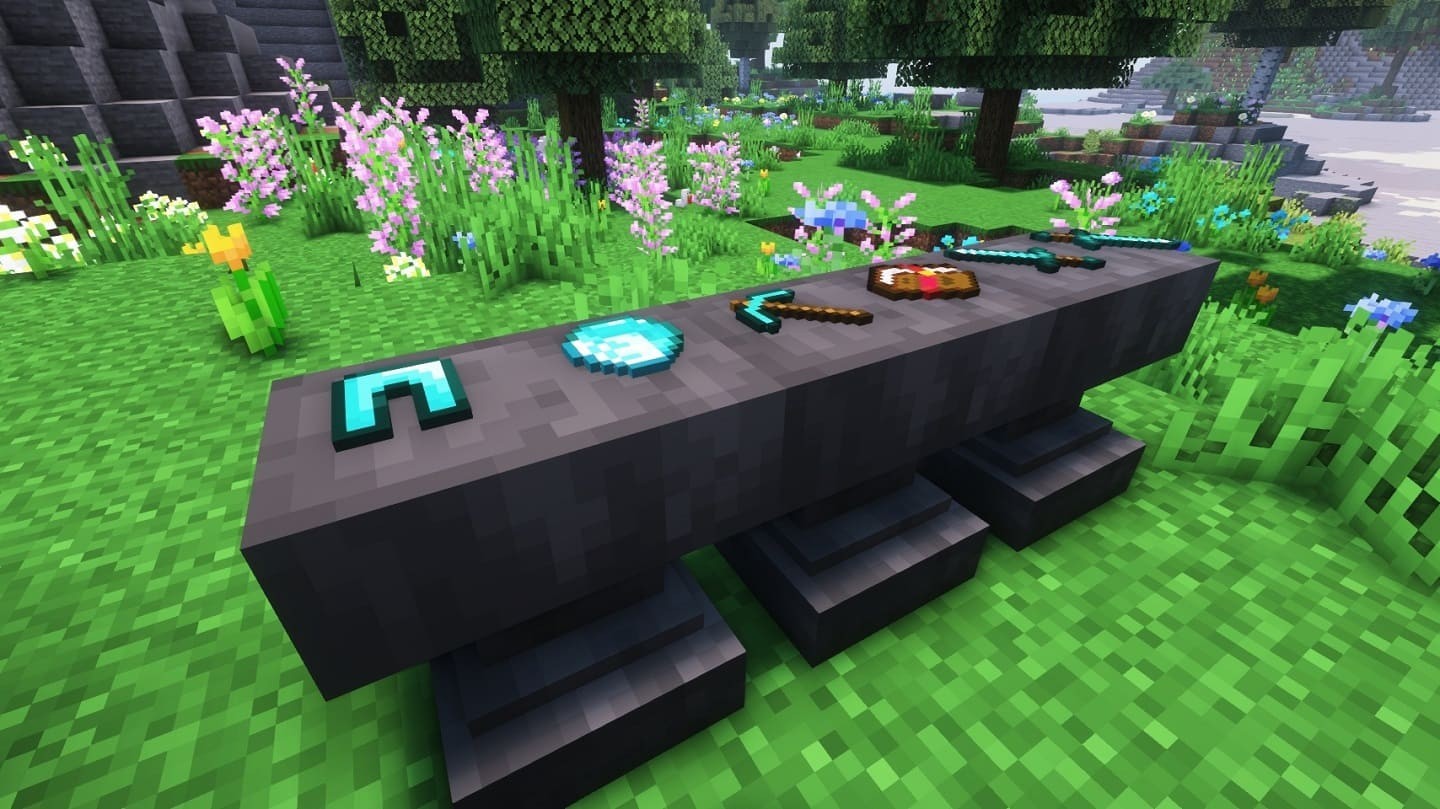 Image: modrinth.com
Image: modrinth.com
Initially introduced in version 1.4.0, the anvil has since become an indispensable tool. Versatility in renaming, repairing, enchanting items makes it invaluable in resource management.
We note that almost every action with it involves the cost of experience, potentially limiting further item enhancements if levels become too high. However, with careful resource management and skilled gameplay, it proves to be a reliable assistant in crafting powerful equipment.
Since introduction, the anvil in Minecraft continues to provide a balance between resource expenditure and benefits, remaining a cornerstone of gameplay thanks to multifunctionality, adaptability.
Main image by Ensiplay
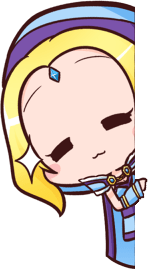

 Vadim "Vadim" Dybinskiy
Vadim "Vadim" Dybinskiy 
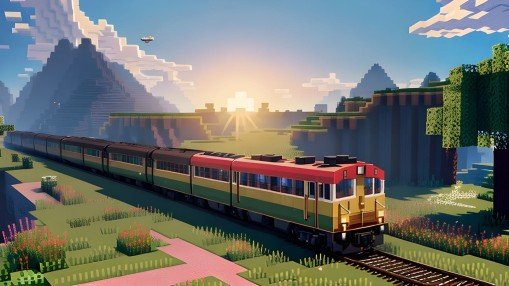
















0 comments