Countless Minecraft enthusiasts revel in the joy of collaborative play, whether they're traversing the pixelated landscapes of a local network or venturing into the vast realms of online servers. In these cooperative endeavors, possessing the sacred knowledge of the Minecraft's IP address is paramount. Lacking this crucial piece of information, you'll find yourself unable to extend invitations to your comrades, leaving them stranded in the digital wilderness, forever separated from your virtual adventures.
 Image: Ensiplay
Image: Ensiplay
IP address in Minecraft
When you encounter a sequence of digits partitioned by periods, such as 192.172.1.1, you're looking at an IP address. This one-of-a-kind identifier, never duplicated, is allocated to each individual game server. Such technological wizardry is essential for gamers to establish a digital bridge between their computer and the host system, or to weave a local network at home, enabling them to venture into a friend's or their own virtual realm, all from a single IP address.
 Image: Ensiplay
Image: Ensiplay
To embark on your Minecraft odyssey and set foot in a virtual realm, you must inscribe the IP address into the designated field within the game's menu. Without this crucial step, forging a connection is simply impossible!
Every Minecraft host system bears its own distinct IP address, setting it apart from the rest, to thwart errors and ensure you don't inadvertently find yourself in the wrong digital dimension.
How to find Minecraft server address
The simplest way to find your computer's "address" is to enter cmd. Press Win + R simultaneously. In the line, type: cmd.exe
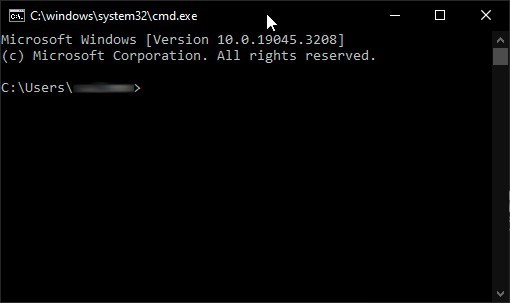 Image: Ensiplay
Image: Ensiplay
In the black window that appears, type: and press Enter. A list will appear. Look at the IPv4 line — that's your computer's IP. Send it to your friend so they can connect.
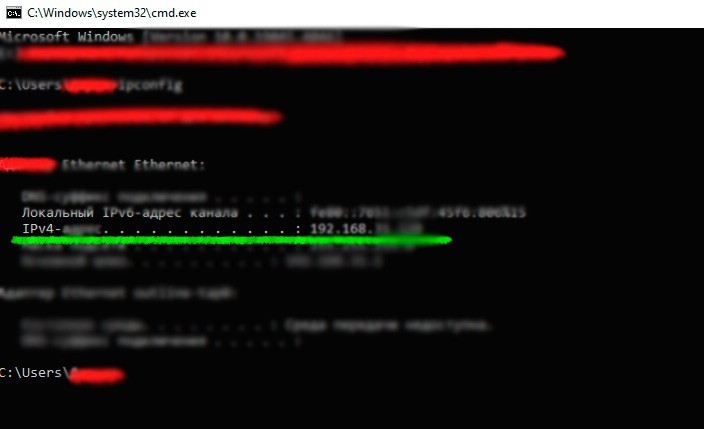 Image: Ensiplay
Image: Ensiplay
If you've taken on the mantle of a host architect, you've undoubtedly etched the IP address into the hallowed "server.properties" file during its inception. Summon forth this sacred document and seek out the line bearing the inscription "server-ip=". Impart this arcane knowledge to your comrades in the form of IP:Port, akin to 15.154.3.11:55365, a mystical incantation granting passage to your digital domain.
Should you find yourself adrift in the quest for these enchanted numerals, seek counsel from the oracles of the internet, those all-knowing websites that unveil your IP address. Utter the incantation 2ip.io and a page shall manifest before you, bearing your address. Simply copy this sacred text and bestow it upon your trusted allies.
If, by some twist of fate, you find yourself unable to partake in the revelry of Minecraft with friends through a local network, despair not! Embark upon the creation of a new realm by invoking the power of Hamachi, a program revered by Minecraft adventurers far and wide. Install this arcane tool upon your computing device and undergo the sacred rite of registration, thus gaining dominion over the networks that bind.
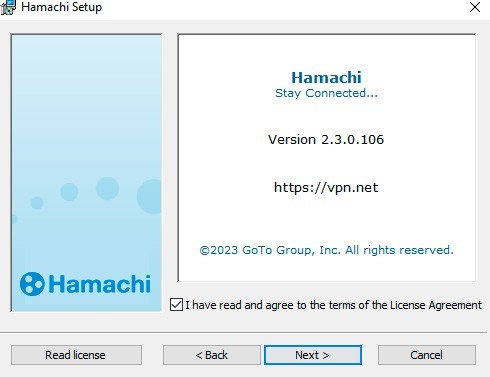 Image: Ensiplay
Image: Ensiplay
Upon launching the program, a window with settings will appear. Press the power icon and go through the registration. Then find the Network → Create a new network tab. Invent a network name and password, press Create.
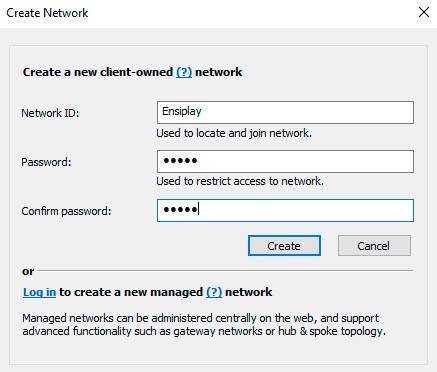 Image: Ensiplay
Image: Ensiplay
Now, in the main menu, next to the power button, you'll see an address. Click on it to copy and send it to your friends. In our screenshot, we blurred the numbers for security reasons. You also should not tell your IP to dubious individuals, only to trusted friends and relatives if needed.
 Image: Ensiplay
Image: Ensiplay
Now that you have the IP of your computer or server, select the Multiplayer button in the main game menu.
 Image: Ensiplay
Image: Ensiplay
At the bottom, press Add Server and in the window that appears, write the details.
 Image: Ensiplay
Image: Ensiplay
After filling it out, press Done and wait until the connection between the computers or PC and the host is established. The principle of operation is similar on a laptop.
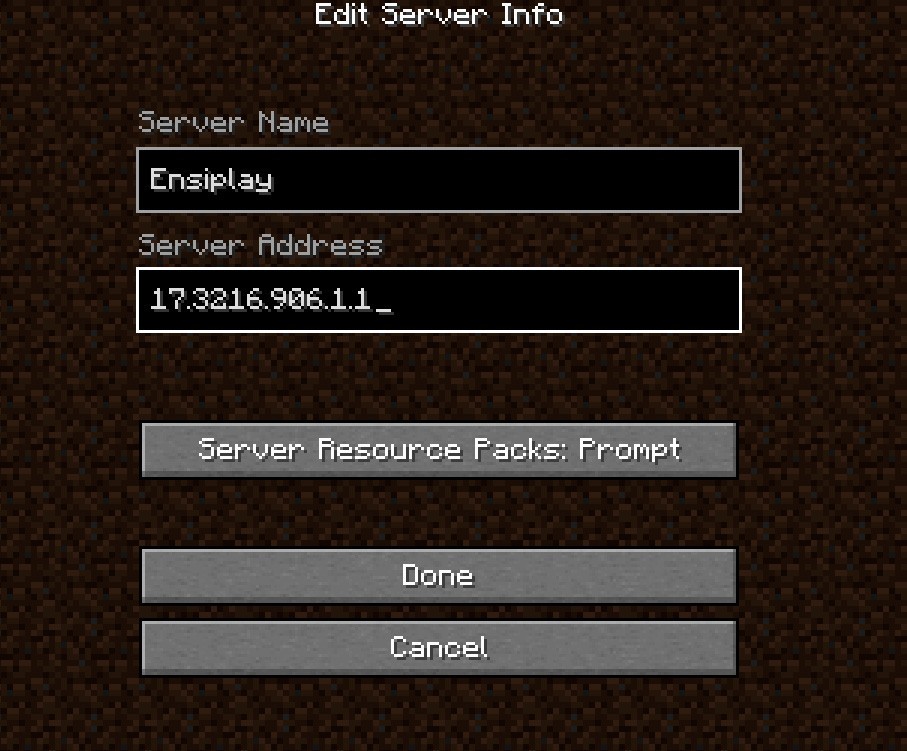 Image: Ensiplay
Image: Ensiplay
In this article, we have analyzed all the important aspects related to Minecraft servers. Playing with friends is more interesting and easier. Together, you can divide responsibilities; while someone digs a mine, others can take care of animal husbandry, gardening, or setting up the house. You just need to connect to a friend by IP, and the adventure in the cubic world immediately becomes more exciting. You will get an unforgettable gaming experience!
Main image by Easy Diffusion
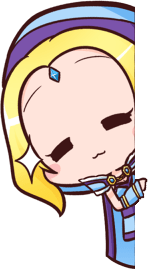

 Daria "Foxdari" Sedelnikova
Daria "Foxdari" Sedelnikova 

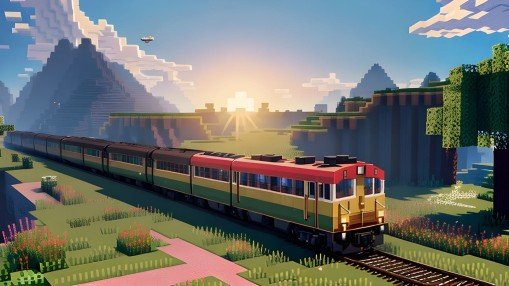










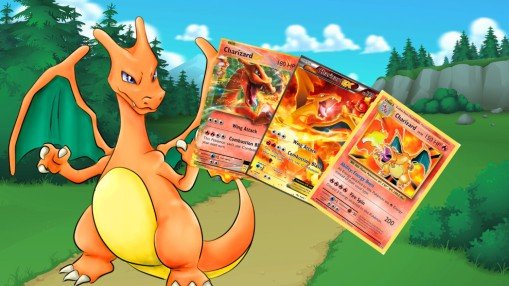




0 comments