Do you want to make your own Roblox game? Well, congratulations, you've landed on the right page, because in this material, we'll detail about it. All you need is patience and a good mood!
 Image: parents.com
Image: parents.com
What is Roblox Studio
Diving into the heart of our exploration, it's crucial to lay down the foundational stones first. Roblox Studio emerges as the essential toolkit that breathes life into your game visions on this versatile stage. Beyond game creation, it fosters a vibrant community where players can interact, embark on adventures, and revel in the joy of gaming. Essentially, it stands as a beacon of opportunity for both neophyte gamers and seasoned developers alike, offering a playground of limitless possibilities.
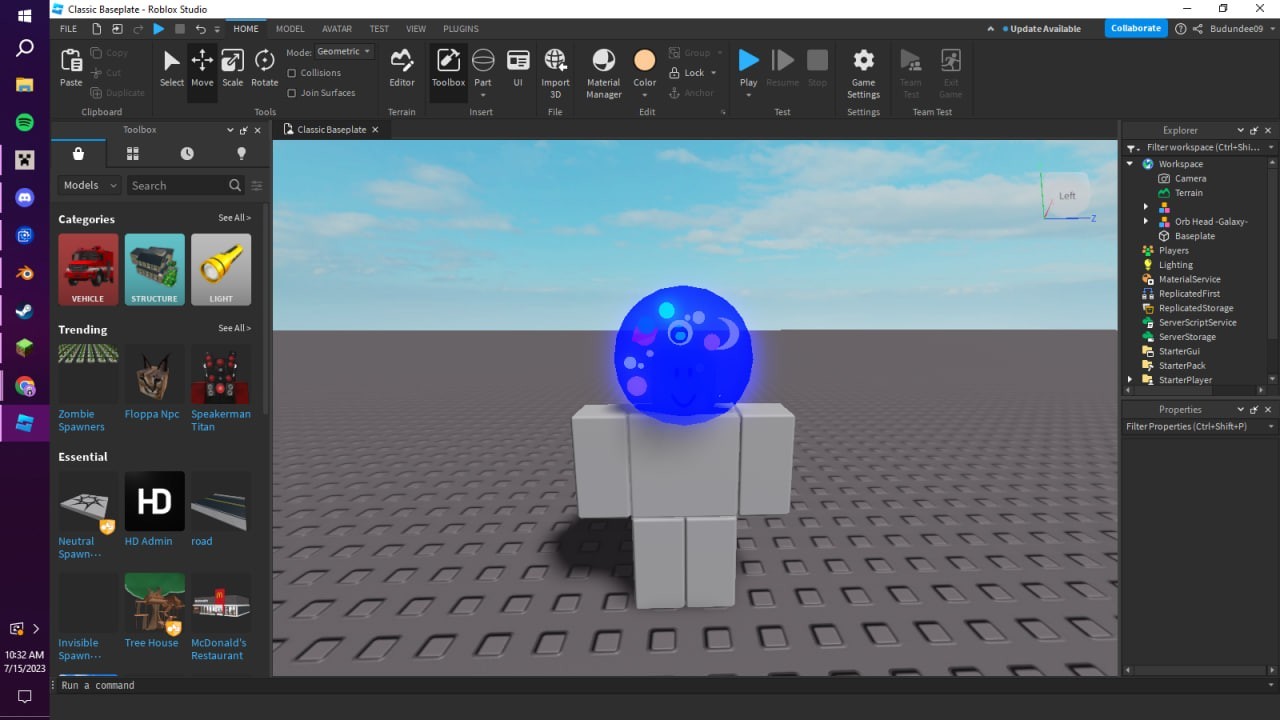 Image: Reddit
Image: Reddit
This software unfurls a tapestry of functionalities and potential, ready to cater to your creative whims. Imagine sculpting breathtaking landscapes or engineering intricate transport networks within your virtual realm — this tool empowers you to turn such visions into reality, offering a canvas where imagination can roam free and unbounded.
Downloading and installing Roblox Studio
Before creating a Roblox game, you first need to prepare by downloading and installing the magical software. The first step is to register on the official website, if you haven't done so already.
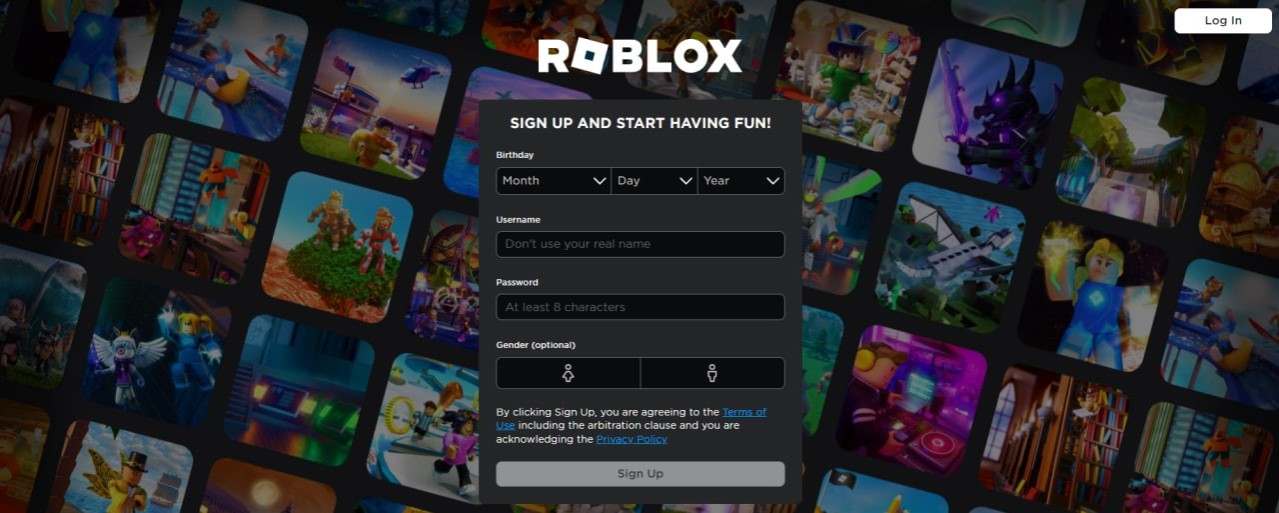 Image: roblox.com
Image: roblox.com
You will be greeted with a standard form where you need to enter a nickname, password, date of birth, and then click the big Sign Up button. The first challenge will be a captcha, but we have no doubt that it will be easy.
Pay close attention to the page that opens, find the "Create" tab at the top, and click on it.
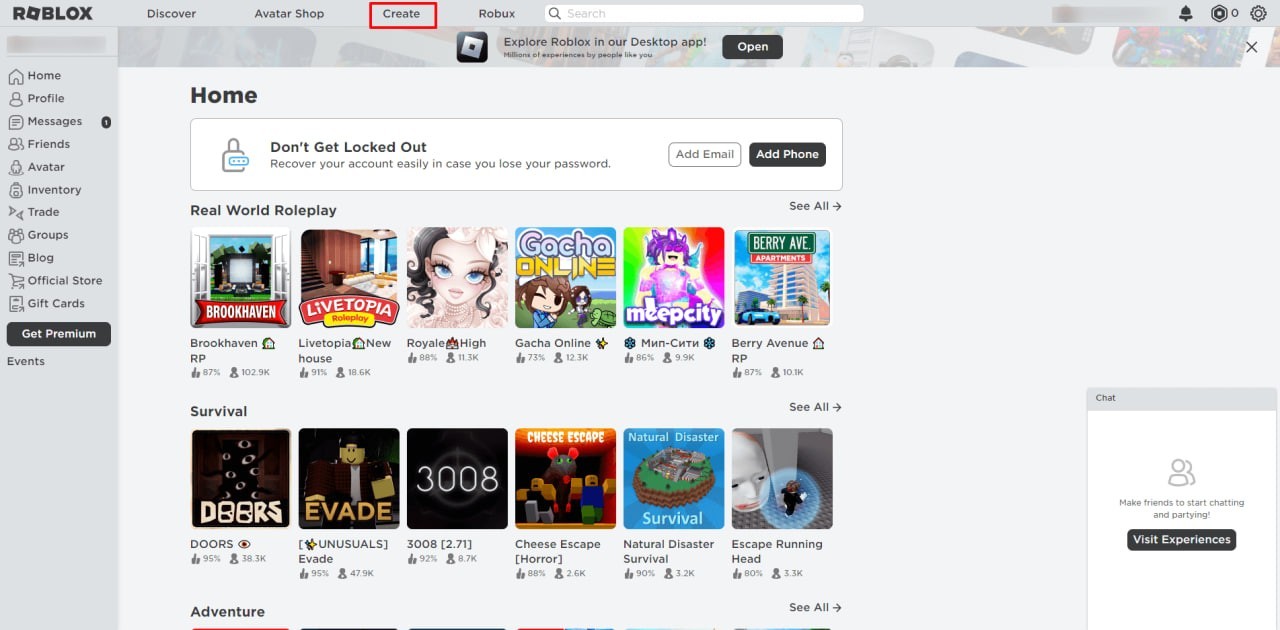 Image: skysmart.ru
Image: skysmart.ru
You will be redirected to a page where you can start downloading Roblox Studio. Find the "Start Creating" button and, accordingly, click on it.
 Image: create.roblox.com
Image: create.roblox.com
After that, all that's left is to wait for the program to download, and then install it (another authorization will be required after downloading and installing).
How to make a Roblox game
Now, we move on to what you've eagerly been awaiting. We will answer the question of how to create a Roblox game.
So, you've installed everything necessary, and now it's time to dive into program. Log into it and click on the "New" tab. After this action, you will see an option called "All Templates" on the screen.
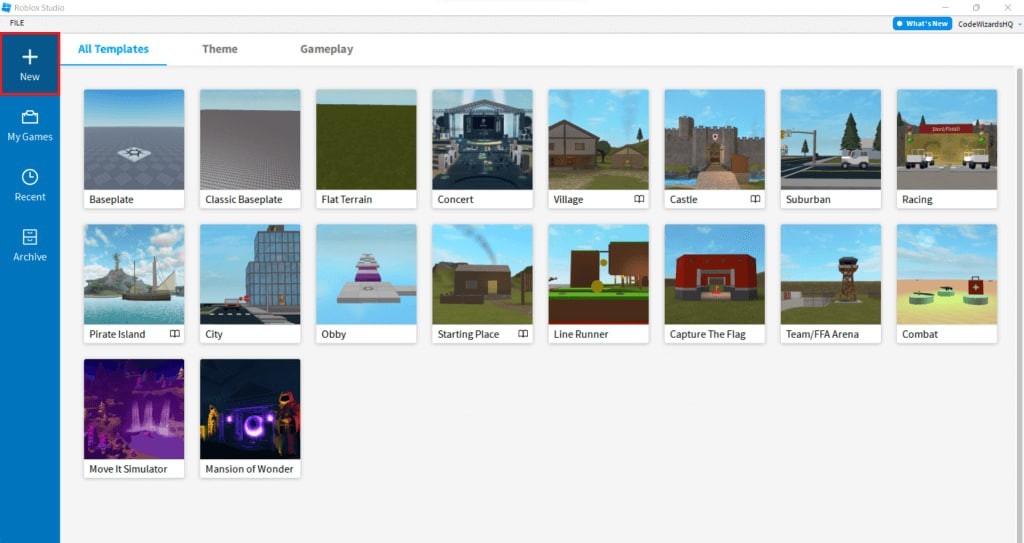 Image: codewizardshq.com
Image: codewizardshq.com
You'll need a template named "Obby" for the download to start. By the way, each template represents a ready-made world. This is a great foundation for creating something of your own.
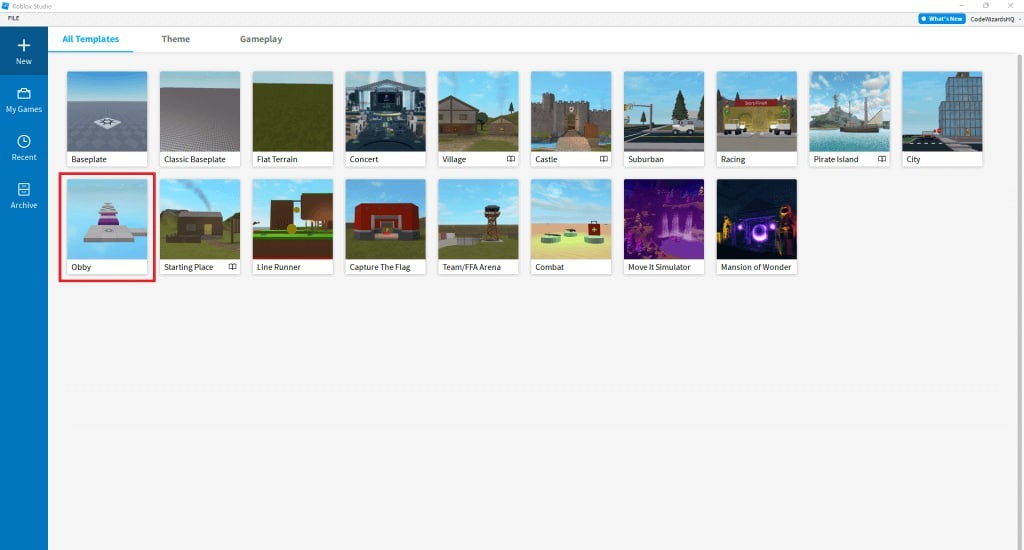 Image: codewizardshq.com
Image: codewizardshq.com
Next, a green block will appear before you, with the word "Start" visible on it. This is the point where the game character will spawn.
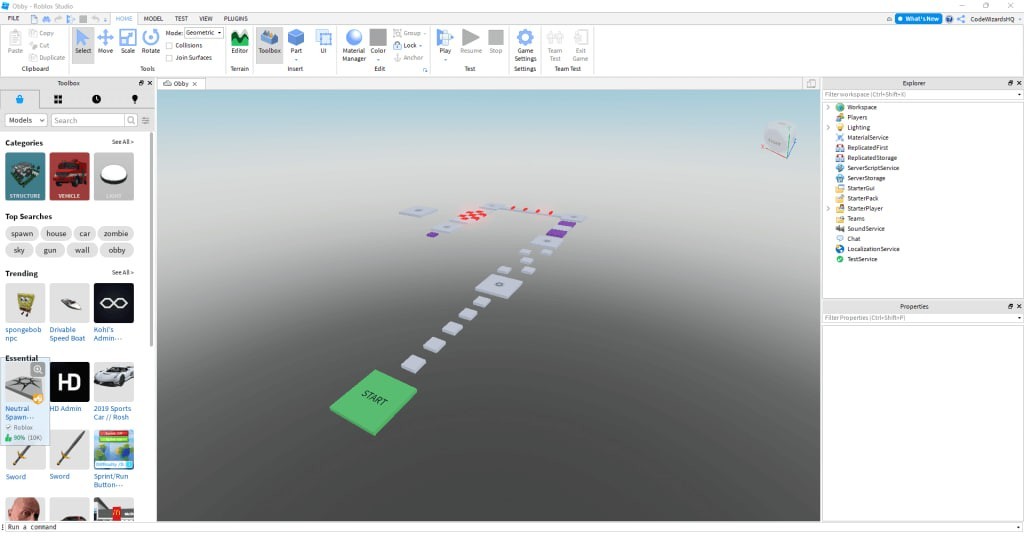 Image: codewizardshq.com
Image: codewizardshq.com
Don't like the gray squares? Let's fix that. Click on this block, choose "Color". A whole palette of colors will appear before you. Choose anything you like for each gray block. You can color all of them or just a part.
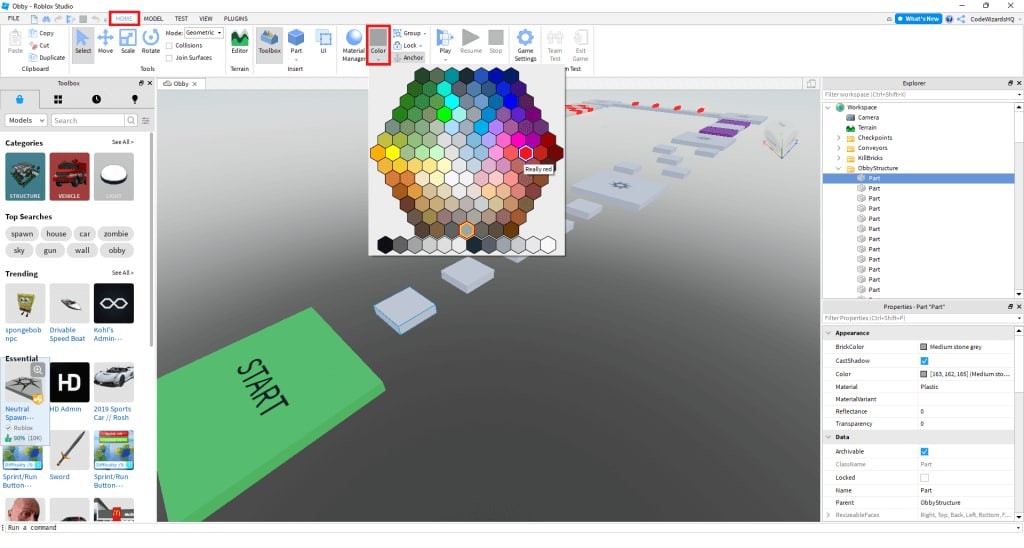 Image: codewizardshq.com
Image: codewizardshq.com
You also have the opportunity to play with the sizes and positions of the blocks. For instance, you can reduce their size and place them in a different spot. Here's how to do it:
- Find the block with a blue star;
- In the "Home" tab, next to the "Select" tool, use the "Scale";
- You won't do without the "Move" tool, which allows you to drag blocks from one place to another.
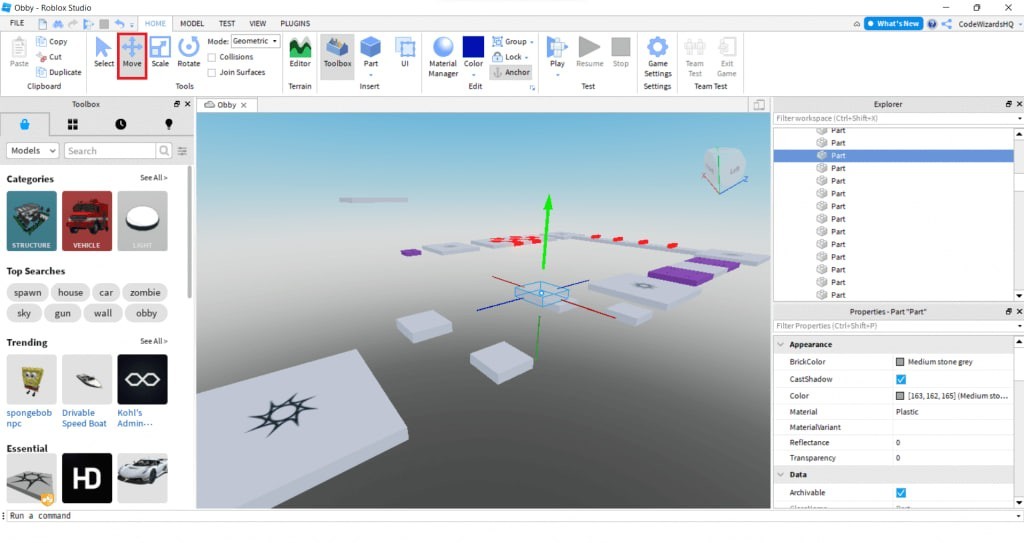 Image: codewizardshq.com
Image: codewizardshq.com
It will be hard not to notice the purple blocks. They are needed to push the player in different directions. Let's work on this.
- Click on the purple block;
- Look in the explorer window, and click the drop-down option;
- Open the "Configuration" folder and click on "Speed";
- Choose a value that can either speed up or slow down.
This way, you can work on several blocks, not just one.
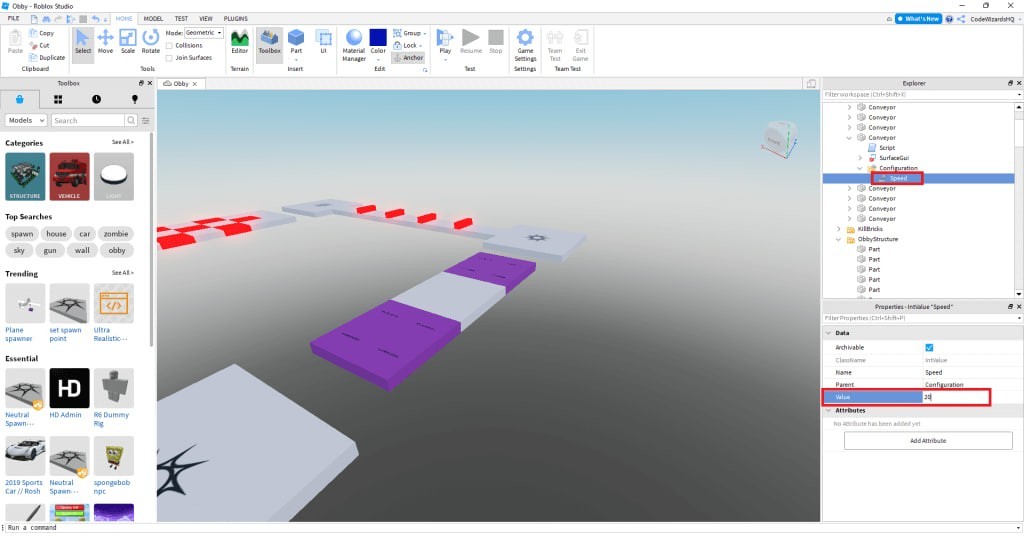 Image: codewizardshq.com
Image: codewizardshq.com
Now there are red blocks on the screen that can harm the character. It is possible to change their size using the "Scale" tool. Remember, you can place the blocks.
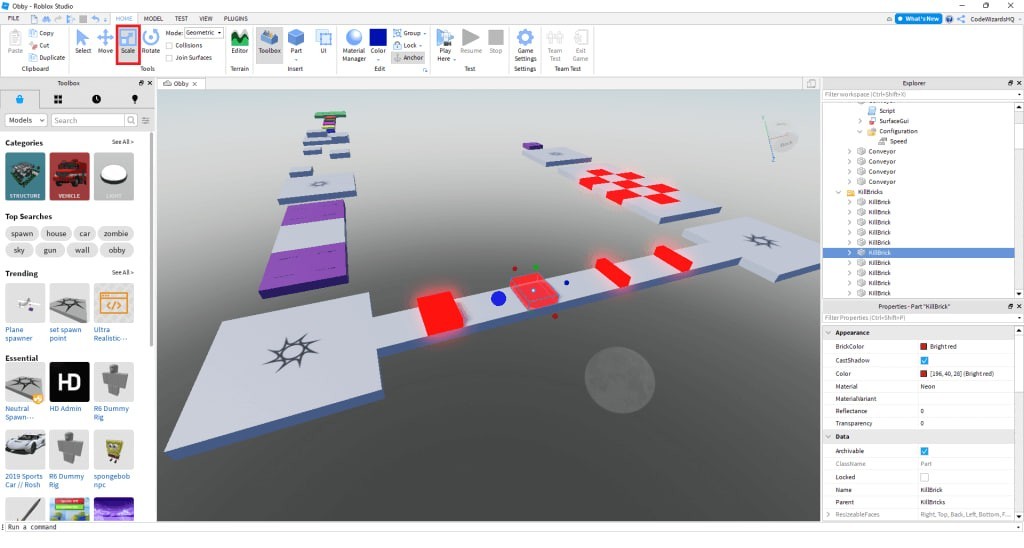 Image: codewizardshq.com
Image: codewizardshq.com
Also among the program's features is working with blocks. For this, you'll need the "Rotate" tool. Click on the blue circle and drag. This is necessary so that your blocks can have different vertical rotations.
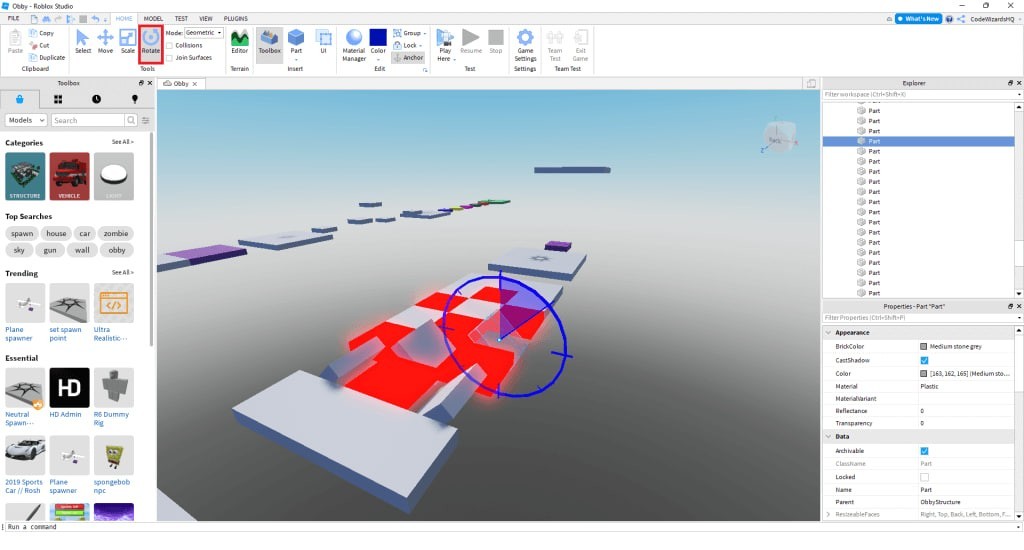 Image: codewizardshq.com
Image: codewizardshq.com
And now, we move on to the most interesting part. You can test the game. To do this, simply click the "Play" button.
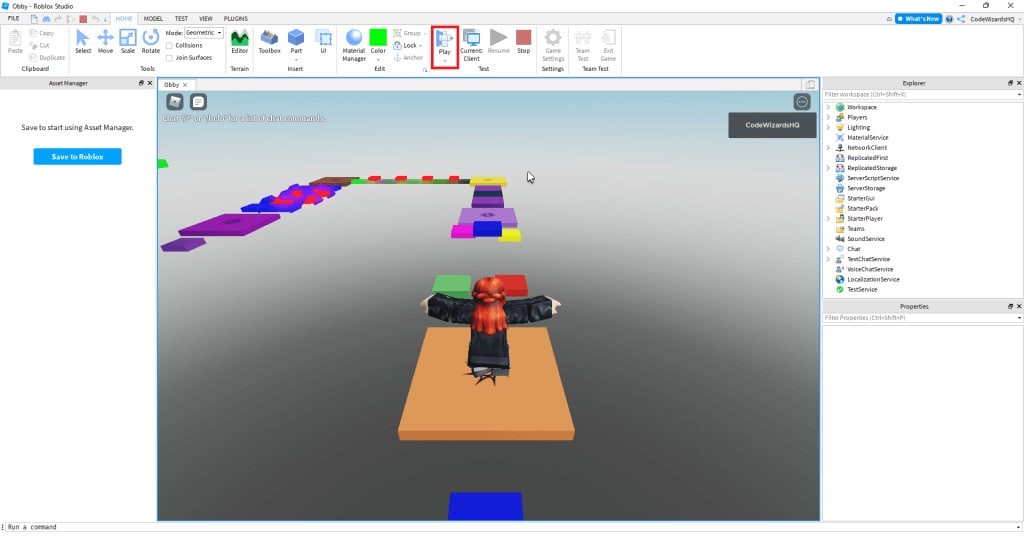 Image: codewizardshq.com
Image: codewizardshq.com
Pleased with the result? Excellent! If you feel like you would like to change something, then go back to the settings. But that's not all, as you surely want to share masterpiece with other players. We fully support this desire.
How to make your Roblox game available to all users
 Image: playground.ru
Image: playground.ru
So, you're ready to share your own game creation with other players. Here's how to do it. First, in the editor, click on the "File" tab. A small menu will open, in which you need to find "Publish to Roblox".
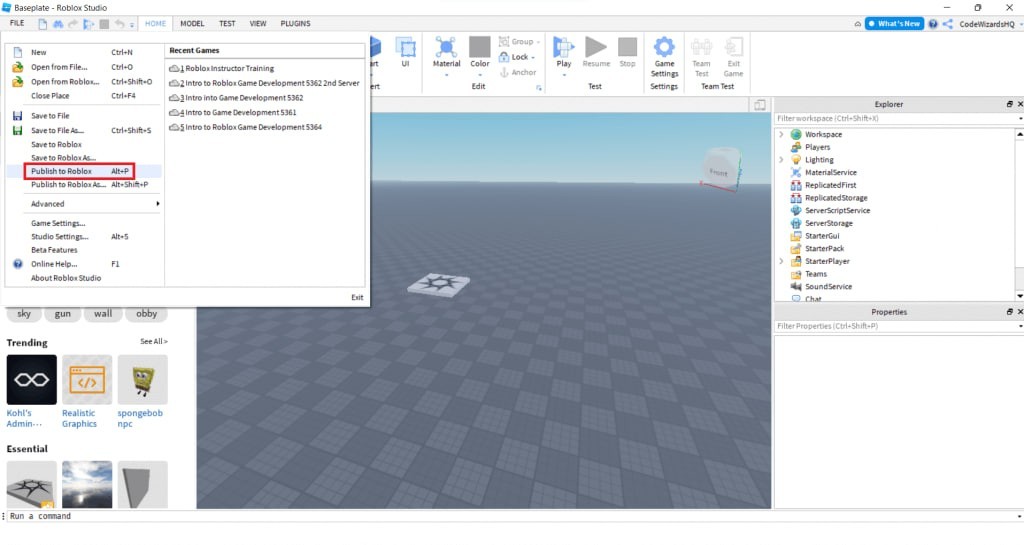 Image: codewizardshq.com
Image: codewizardshq.com
Next, you'll have to think a bit because you're at a crucial step — naming your game. It's not so easy, as you want the name to convey the essence while also being appealing. After brainstorming, click "Create".
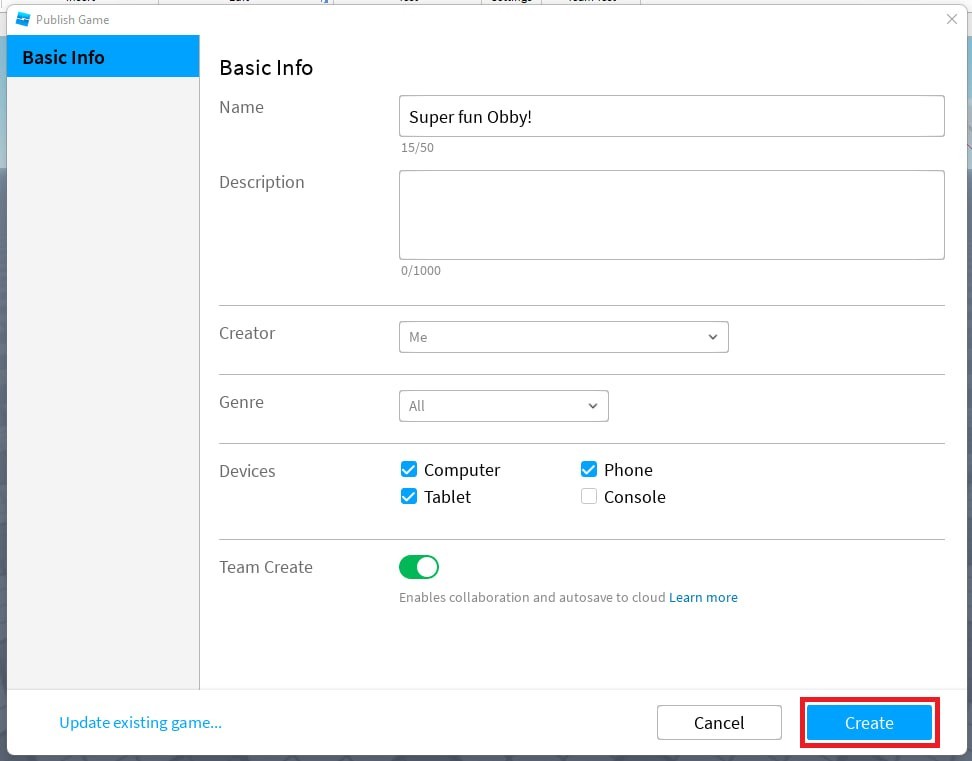 Image: codewizardshq.com
Image: codewizardshq.com
And that's it. After so many straightforward steps, your masterpiece will be on the Roblox platform. Essentially, the entire game creation process takes no more than 30 minutes. However, these half-hours will be very useful. You'll be able to develop some of your skills, for example, creativity.
Several useful tips when creating a game
The instructions above are relevant for those who are just beginning their journey in game development. Let's see what else you can do for your game if you're ready to complicate the process a bit.
Using assets from others
Yes, it is possible to use other people's objects. To do this, in the toolbar, find the "Marketplace" tab.
Respawn points
You can also place respawn points across the future game territory. This will require the Model menu. If you wish to hide these points, then reduce the transparency to 1 and remove the decal on them.
Scripts with Lua
For instance, if you're eager to create a game where you have to run without dying from lava, you will need lava bricks that take a life from the character upon contact. To achieve this, a script must be written.
Hover over the Workspace tab and click on "+". After that, press "Script", which you will need to write. By doing this, you create deadly lava blocks.
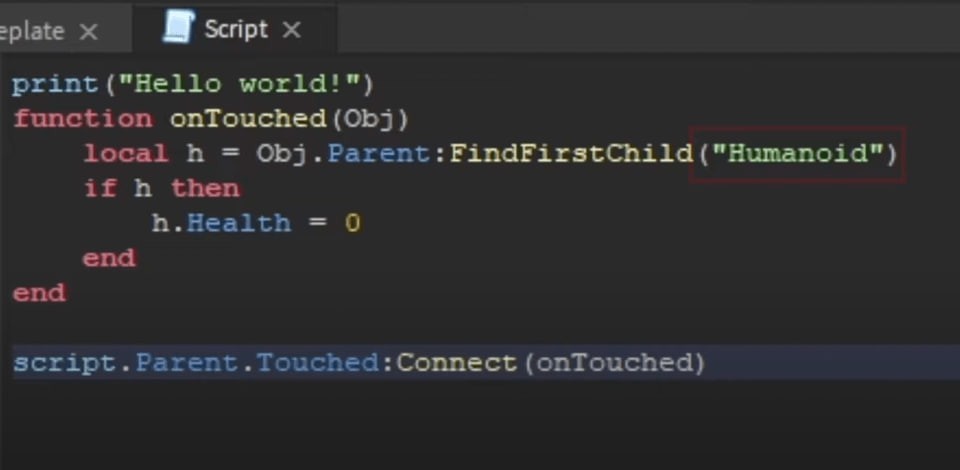 Image: create-learn.us
Image: create-learn.us
To save the script upon exiting, click on the tab where the name you gave your creation is written, located at the top.
And that concludes our guide on creating a game for Roblox. Let's summarize. First, it's not that difficult. Second, the process takes no more than half an hour. Third, you can create something interesting with cool scripts and then share your creation with other users of the platform. All you need to do is muster your strength, believe in yourself, and download Roblox Studio.
Main image by Easy Diffusion
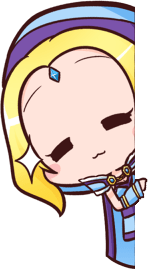

 Irina "Zemlia" Sukhanova
Irina "Zemlia" Sukhanova 




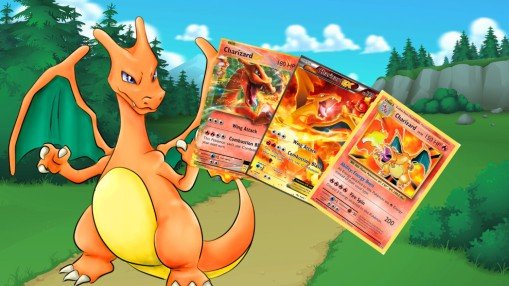











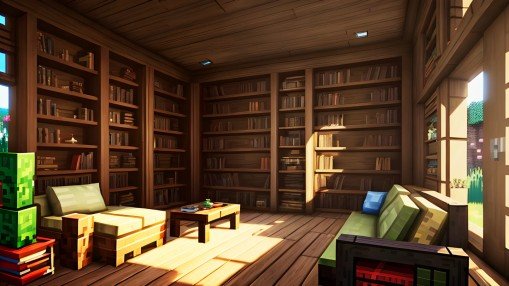
0 comments