In Minecraft, players can build their own libraries, which naturally requires a substantial number of books. How to make a book in Minecraft? We’ll answer this question and many others in our article.
Whether you want to document your adventures, share valuable information with other users, or simply decorate a virtual home, understanding the nuances of creating so-called manuscripts is crucial.
In our detailed guide, we’ll tell readers everything a gamer needs to know to become a master of bookbinding.
How to create an item?
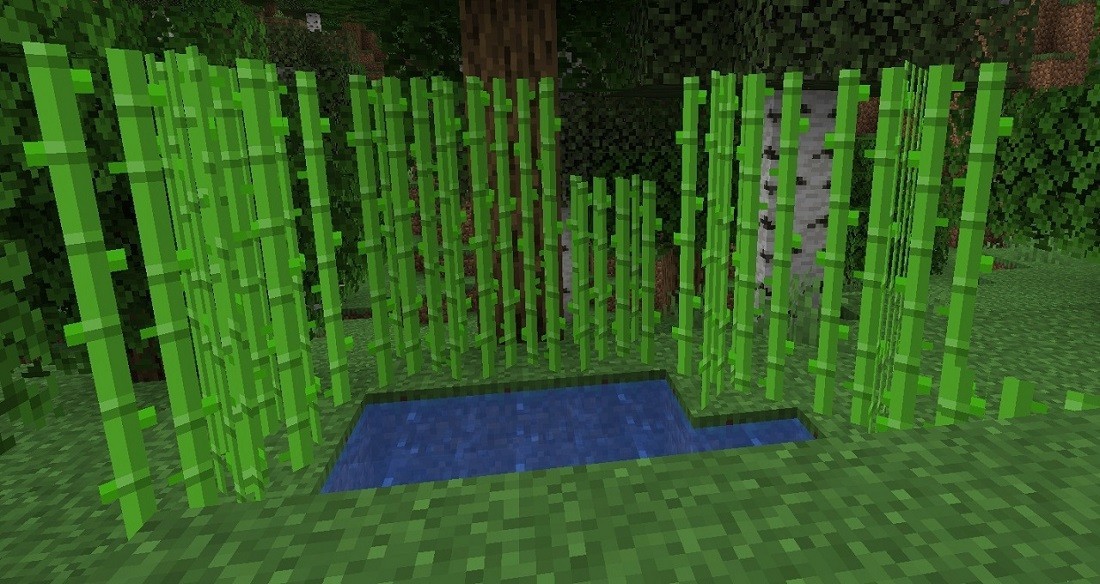 Image: Ensiplay
Image: Ensiplay
Before a player can begin to craft a book in Minecraft, they need to gather the necessary resources. Fortunately, the ingredients are relatively easy to obtain. All that is needed are two basic materials: paper + leather. To use the resulting paper items, many other materials are required to make various blocks, items.
How to make paper?
 Image: Ensiplay
Image: Ensiplay
Paper is made from sugar cane. Simply collect it along riverbanks or grow it yourself near water sources. Once you have enough, turn the collected material into paper by placing three sugar canes vertically on a crafting table.
How to obtain leather?
 Image: Ensiplay
Image: Ensiplay
A gamer can obtain leather by killing cows, horses, donkeys, mules, llamas, or hoglins. Once the component appears in an inventory, you can use it to create the necessary items.
Recipe breakdown
 Image: Ensiplay
Image: Ensiplay
To make a book in Minecraft, place three sheets of paper and one piece of leather in any cells of the crafting table. This will create a simple manuscript, which can be used for various purposes.
What are books used for?
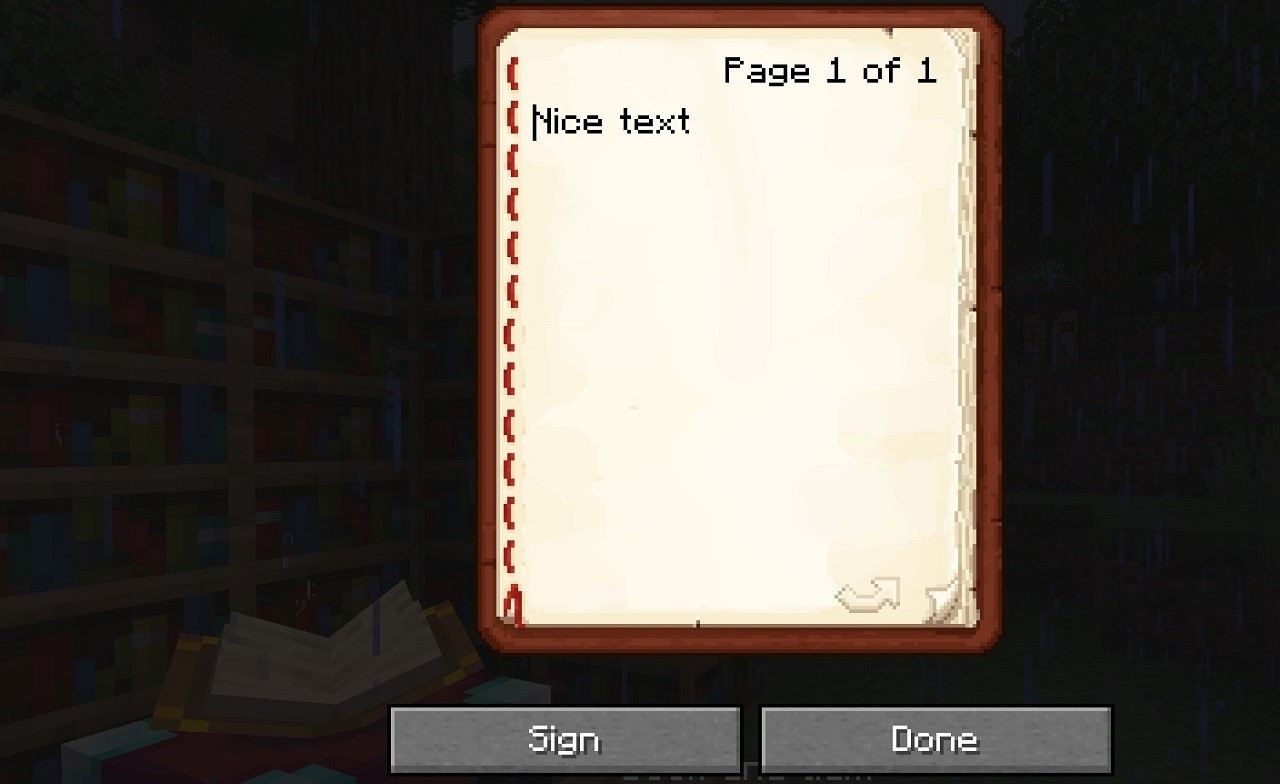 Image: Ensiplay
Image: Ensiplay
Once you create paper items, the possibilities become endless. Use them to document adventures, share knowledge with other players, create enchanted tools/weapons, or simply decorate a fortress with shelves filled with literature.
Enchanted books
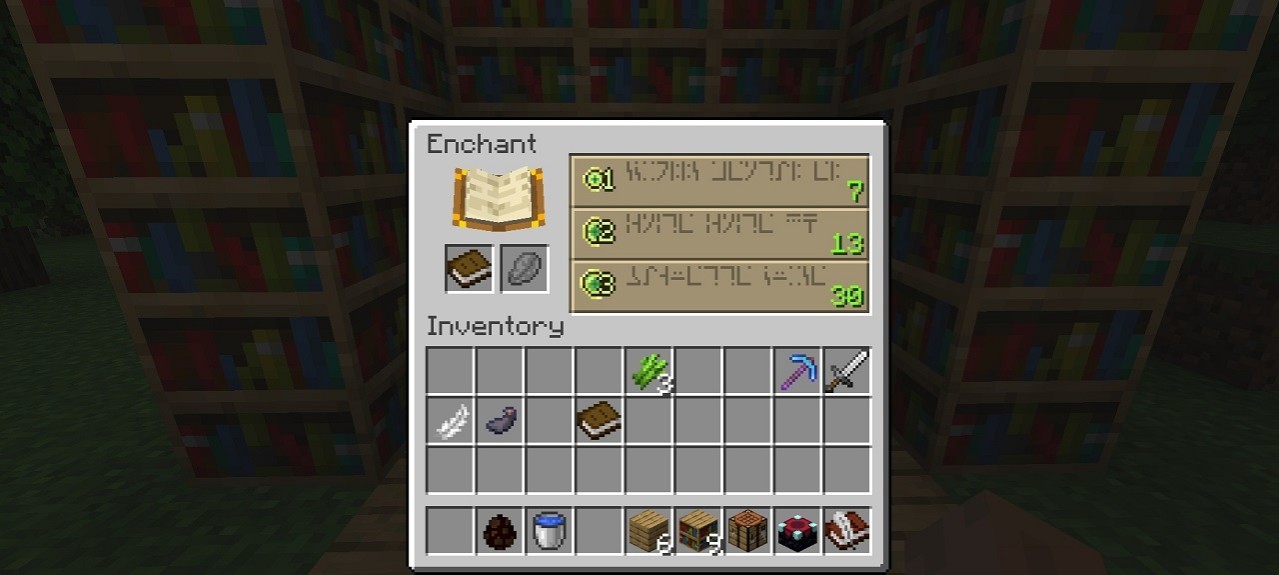 Image: Ensiplay
Image: Ensiplay
A gamer can enchant the items they have made to give them special properties. To do this, place a book on the enchanting table along with lapis lazuli, if you have it in an inventory for enchanting. Apply any of the offered enchantments. You’ll get an enchanted publication.
The enchantment is transferred to another item using an anvil. Read more about this in our article on creating anvils.
Enchanting table
 Image: Ensiplay
Image: Ensiplay
To assemble this enchanting table, gather 4 obsidian blocks, 2 diamonds, 1 book. Arrange the diamonds at each end of the center row. Position one obsidian in the middle of this row, with the other three occupying the entire bottom row. Set the book in the top middle slot. Constructing it this way will yield an enchanting table, essential for enhancing tools + armor with magical properties.
Bookshelf production
 Image: Ensiplay
Image: Ensiplay
Positioning the so-called shelving around the enchanting table can greatly boost the power of enchantments.
The user will need 6 planks + 3 books. Arrange the planks in the top and bottom rows of all cells. The other components should be placed in the remaining slots. This will result in a bookshelf used to improve the efficiency of the enchanting table and also for decorating the home.
Interestingly, the so-called shelving consists of empty books. Text can only be written in a book and quill.
Book and quill
 Image: Ensiplay
Image: Ensiplay
This combination allows a character to write their own text. You can type anything directly from the keyboard, just like in chat. The manuscript can be passed to another player, who can read the text, edit it if they wish. To make a book and quill, place a book, feather, ink sac in any cells of the crafting table.
Thanks to the knowledge gained from our guide, players will be able to create a personal library in Minecraft and become masters of publishing business. Whether you are an experienced gamer or just starting out in the cubic world, the ability to make books offers a wide range of interesting benefits — from keeping a journal to expanding and enhancing the quality of enchantments.
Main image by Easy Diffusion
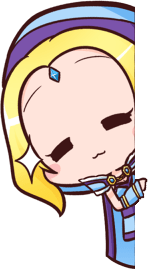

 Vadim "Vadim" Dybinskiy
Vadim "Vadim" Dybinskiy 

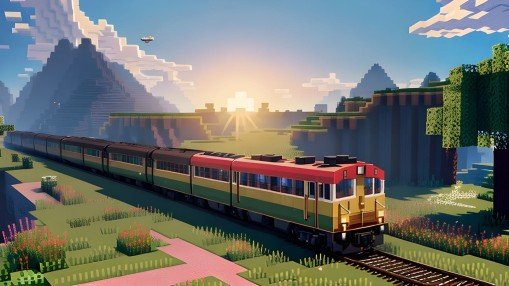















0 comments