The Sims 4 is a popular life simulation game that allows not only creating and managing virtual characters but also building ancestral estates for them and practicing construction. In this guide, we will tell you how to rotate items in The Sims 4: all methods, keys, mouse buttons, cheats, and other tips.
Building in The Sims 4
 Image: EA
Image: EA
In the game, there are 2 options for settling characters:
- build a house independently;
- move a character into ready-made houses by developers, with or without subsequent renovations.
If you decide to build your dream house, remember that The Sims 4 is a life simulator, not a builder's simulator. Sometimes the technical possibilities are not enough to realize all your fantasies. Many players face difficulties in building and decorating their homes. Problems with rotating items in build mode are especially common.
It's frustrating when you spend several hours trying to find the hotkeys for rotating items. The bed in the bedroom won't place itself at the right angle, and because of this, the whole design concept falls apart!
If you're familiar with the problems of build mode in The Sims 4, then this guide is for you. We will explain how to rotate items in The Sims 4, the methods, and hotkeys available. After reading this guide, you will be able to easily and quickly arrange your home as you like and enjoy the game.
How to enter build mode in The Sims 4
 Image: EA
Image: EA
Before you start rotating items, you need to enter build mode. This can be done in several ways:
- Click on the icon with a hammer and wrench in the top right corner of the screen when you are on your Sim's lot;
- Hotkeys:
- PC: Press the F2 key on your keyboard when you are on your Sim's lot;
- PlayStation: Press and hold the L2 and R2 buttons simultaneously, then press the touchpad button;
- Xbox: Press and hold the LT and RT buttons simultaneously, then press the View button.
- From the town editing mode, select the desired lot, click on it, and a "Build" button will appear at the bottom right.
In build mode, you can select and change different categories of items: walls, floors, windows, doors, furniture, decor, and so on. By default, all new items can be placed on your lot, change color by choosing from the available options, and rotate furniture, windows, and doors. Additionally, you can delete and move existing items.
With cheats and hotkeys, you can easily change the size of items and their orientation along the X, Y, Z axes.
How to rotate items using keys and mouse on PC
 Image: EA
Image: EA
One of the simplest and most convenient ways to rotate items in The Sims 4 is to use the keyboard. Here's how to do it:
- Select the item you want to rotate and drag it to your lot.
- Press the < or > key to rotate the item 45 degrees to the left or right, respectively.
- Hold down the Alt key and the left mouse button to smoothly rotate the item in free mode, without snapping to the game grid.
If you prefer using the mouse to rotate items, these actions will help in build mode:
- Select the item you want to rotate, drag it from the store to your lot.
- Hold the right mouse button to rotate the item 45 degrees in different directions, depending on the direction of the mouse movement.
How to rotate items on consoles
 Image: EA
Image: EA
In The Sims 4 game on PS and Xbox consoles, the following gamepad buttons are used to rotate objects:
- On PS, rotate the object clockwise with R1 and counterclockwise with L1.
- On Xbox, rotate the object clockwise with RB and counterclockwise with LB.
Cheat codes for building in The Sims 4
 Image: EA
Image: EA
With cheat codes, players can expand their building capabilities, unlocking items and features that are normally only available to developers.
First, open the special console where cheats are entered and activated:
- On PC, simultaneously press Ctrl + Shift + C on Windows or Command + Shift + C on Mac.
- On PlayStation, use the triggers L1 + L2 + R1 + R1
- On Xbox, LT + LB + RT + RB.
Enter the code testingcheats true to enable developer mode.
Next, write useful building codes, here's a list:
- bb.moveobjects on — enable free object movement mode. Place items anywhere, even if they intersect with other items or walls.
- bb.ignoregameplayunlocksentitlement — unlock all items that are usually only available upon reaching a certain career level or skill.
- bb.showhiddenobjects — show hidden objects. This cheat allows you to see and use items that are normally not available in build mode: collections, plants, fish, minerals, and other game decors.
 Image: EA
Image: EA
We hope this guide was helpful and you learned how to rotate items in The Sims 4. Write in the comments about any other game tricks you know.
Main image: Reddit
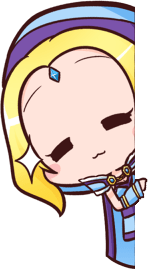

 Daria "Foxdari" Sedelnikova
Daria "Foxdari" Sedelnikova 
















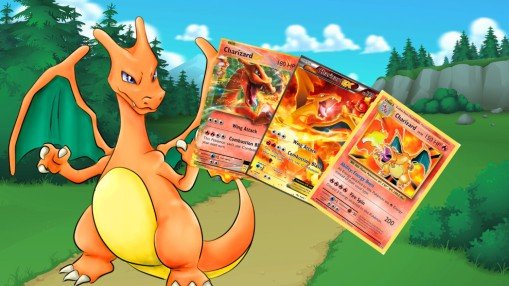
1 comment