Warzone 2.0 introduces crossplay, uniting players from Steam and Battle.net, PlayStation and Xbox. In Call of Duty, modern warfare players can opt in or out of crossplay according to their preferences. Go to the game settings to turn the crossplay option on or off. Only PlayStation and Xbox users can enable or disable crossplay. Enjoy the enhanced multiplayer experience with the flexibility to play with friends on different platforms or stick to your console community.
How to Enable Crossplay Warzone 2.0 on PlayStation
 Image: wall.alphacoders.com
Image: wall.alphacoders.com
To enable or disable crossplay for Warzone 2.0 on PlayStation, follow these steps:
- Launch Warzone 2.0.
- From the main menu, navigate to "Options".
- Press R1 to open the Settings menu.
- Continue scrolling down to reach the "Artwork and Network" section.
- Look for the option to "Enable Crossplay".
- Toggle the Crossplay setting according to your preference.
- Confirm your selection.
Now, you can play with gamers on Steam, Battle.net, Xbox, and other PlayStation users or limit your matches to play with console players. Enjoy your customized gaming experience!
How to Disable/Enable Crossplay in Warzone 2.0 on Xbox
To disable or enable crossplay for Warzone 2.0 on Xbox, follow these steps:
- Navigate to the General Settings on your Xbox.
- Click on "Online safety and family".
- Go into "Privacy and Online Safety".
- Select "Xbox Privacy".
- Choose "View Details and Customize".
- Click on "Communication and Multiplayer".
- Select "Cross-network play".
- Depending on your preference, toggle it on or off.
Enabling cross-play for other games on Xbox players requires repeating the same process, and there is no way to turn it off solely for Warzone 2.0 without affecting other games.
How to Enable Crossplay in Warzone 2.0 on Steam and Battle.net
 Image: wall.alphacoders.com
Image: wall.alphacoders.com
In Warzone 2.0 on Steam and Battle.net, crossplay is automatically enabled, and there's no option to turn it off. PC players must play with console players, except when console players team up exclusively with others. Disable crossplay in Warzone 2.0 is not advised, as it may result in longer queue times due to a reduced player pool. Only turn off crossplay if you tolerate the potential increase in match wait times.
Advantages to Enable Crossplay in Warfare 2.0
Enabling crossplay in Warzone 2.0 brings several advantages to the gaming experience:
Increased Player Base
Crossplay allows players from different platforms to join the same matches, expanding the player base and ensuring a more vibrant and diverse community.
Reduced Queue Times
With a larger pool of players, matchmaking becomes faster, leading to shorter queue times, allowing gamers to jump into action more quickly.
Enhanced Competitiveness
Crossplay introduces a mix of players with varying skills and playstyles from different platforms, fostering a more challenging and competitive environment.
Enabling crossplay in Warzone 2.0 has profoundly impacted the gaming community, fostering a larger player base, enhancing engagement, and ensuring the game's longevity through a more connected and competitive experience.
Main image: pxfuel.com
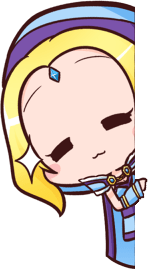




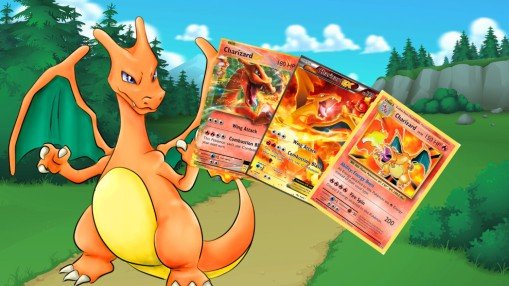











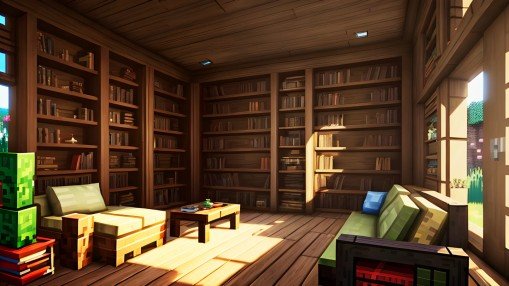


0 comments