FIFA 23's PC launch encountered issues like anti-cheat errors, crashes, and being stuck on the loading screen. EA has addressed many problems, yet some players remain stuck on the loading screen. While basic fixes exist, they're not widely known. We've compiled solutions to help you tackle the stuck-on-loading screen problem in FIFA 23 game. Let's explore the guide for effective solutions.
A Step-by-Step Guide FIFA 23 Stuck on Loading Screen PC
Are you encountering a stuck loading screen on your PC in FIFA 23 game? No worries: practical solutions are available. Let's explore these fixes:
Verify Game Files
Use this method to quickly address issues caused by corrupted or missing game files.
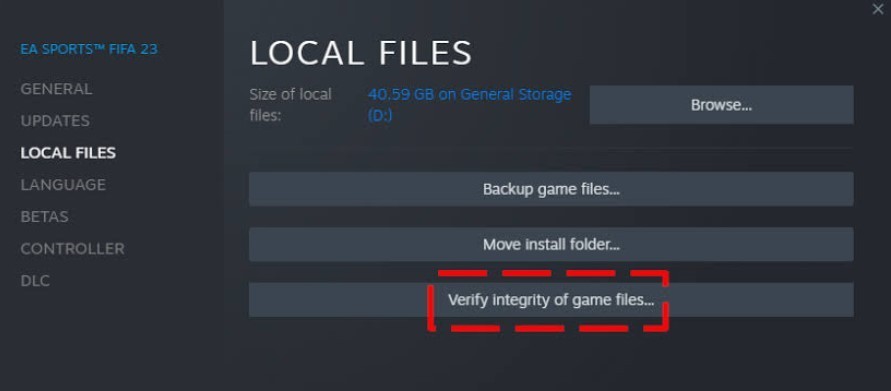 Source: thedroidguy.com
Source: thedroidguy.com
Origin:
- Launching the Game Origin on your PC.
- Go to My Game Library and select FIFA 23 game.
- Click the Settings icon and choose Repair.
EA Desktop:
- Go to My Collection in the EA Desktop client after opening it.
- Right-click on the FIFA 23 game.
- Select Repair and wait for verification to finish.
Steam:
- Open Steam and click on Library.
- Find FIFA 23 in your games list.
- Right-click on FIFA 23 and choose Properties.
- Verify Integrity of Game Files may be found under the Local Files menu.
 Image: wall.alphacoders.com
Image: wall.alphacoders.com
Check out the System Requirements
Start by verifying if your system meets the requirements. Below are the minimum specs needed to run the game:
Minimum Requirements:
- CPU: Intel Core i5 6600k/similar
- RAM: 8 GB
- GPU: NVIDIA GeForce GTX 1050 Ti/similar
- Free Storage: 100 GB
Recommended Requirements:
- CPU: Intel Core i7 6700/similar
- RAM: 12 GB
- GPU: NVIDIA GeForce GTX 1660/similar
- Free Storage: 100 GB
Upgrade the Graphics Drivers
If FIFA 23 game is still stuck on the loading screen, try updating your drivers:
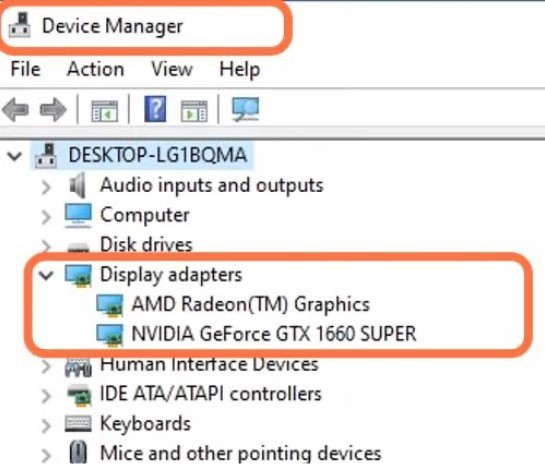 Source: gameskeys.net
Source: gameskeys.net
AMD Graphics Cards:
- Visit the AMD Driver and Support page.
- Click the DOWNLOAD button to get the AMD Driver Auto-detect tool.
- Run the downloaded file.
- Click Install when prompted.
- Proceed through the setup process, clicking Next until your graphics driver is updated.
NVIDIA Graphics Cards:
- Go to the Start menu, and look for NVIDIA GeForce Experience.
- Click on the first result.
- Navigate to Drivers.
- Click on Check for Updates or Update.
- Click Install after the download has finished.
- Complete the installation and click on end task button.
Close extra programs in the background
Consider closing unnecessary background programs to optimize performance and potentially resolve FIFA 23's loading screen issue:
- Press Ctrl+Alt+Delete and then open the Task Manager window.
- Within the Task Manager, navigate to the Processes tab and identify programs running in the background that are not serving any purpose.
- Please select the program and click on End Task to shut it down.
- By freeing up system resources, you can enhance your gaming experience and potentially alleviate the loading screen problem in FIFA 23.
Update FIFA 23 Game
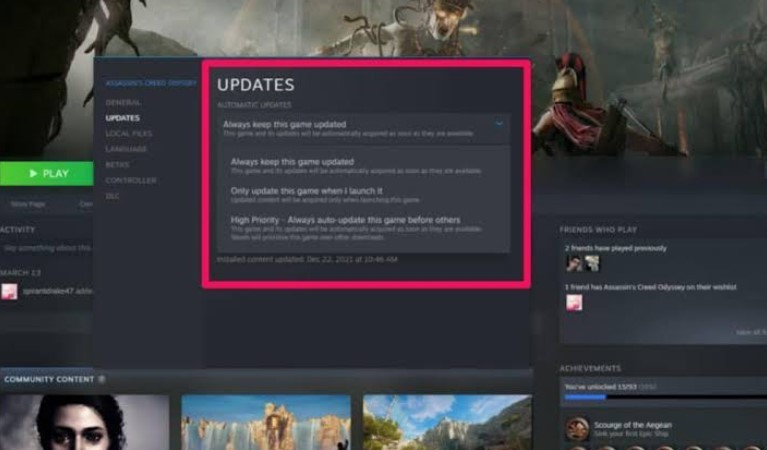 Source: itechhacks.com
Source: itechhacks.com
On Epic Games:
- Open Epic Game Launcher.
- Navigate to the library section.
- Locate FIFA 23 and right-click on it.
- Choose the Auto-Update feature to initiate the update process.
On Steam:
- Open your Steam account.
- Go to the library section.
- Find and click on FIFA 23.
- Click on Update to commence the updating process.
 Image: wall.alphacoders.com
Image: wall.alphacoders.com
Check the Windows Updates
Your OS build may have become outdated, leading to potential corruption. Follow the steps to check for Windows updates:
- Press Windows + I to open Windows Settings.
- Navigate to the Windows Update section.
- To identify and apply any available updates, click "Check for updates".
After installation, remember to reboot your device. Regularly updating ensures bug fixes and improvements for a smoother experience.
Disable Xbox Game Bar
- Press Windows + I to access Windows Settings.
- Choose Gaming > Game Bar.
- Turn off the option for recording game clips, screenshots, and broadcasts.
How to fix FIFA 23 Stuck on the Loading Screen on PS5
- Restart the PS5 and relaunch the game.
- Search for available game updates, then install them.
- A clear cache by turning off PS5, unplugging for a minute, then restarting.
- Reinstall the game to resolve potential corruption.
- Ensure a stable network connection to prevent loading issues.
- Contact FIFA 23 game support for further assistance if the problem persists.
 Image: wall.alphacoders.com
Image: wall.alphacoders.com
Effective troubleshooting can indeed resolve the loading screen issue in FIFA 23. While persistence and patience might be required, seeking assistance if, despite your attempts, the issue still exists.
Main image: wall.alphacoders.com
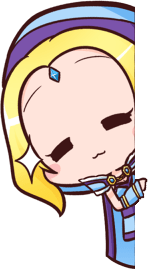








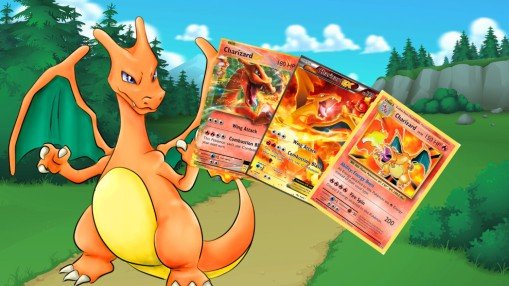










0 comments