Counter-Strike 2, the highly acclaimed first-person shooter, has captivated gamers worldwide with its intense multiplayer battles. Renowned for its strategic gameplay and competitive community, it's a must-play for enthusiasts. However, enjoying this game on a Mac may seem challenging due to its Windows-centric nature. This guide simplifies the process, providing Mac users with methods to run Counter-Strike 2 smoothly by outlining the system requirements and various options available for gameplay.
Play Counter-Strike 2 on Mac with Parallels
 Source: images.hdqwalls.com
Source: images.hdqwalls.com
One straightforward method to play Counter-Strike 2 on your Mac is by utilizing Parallels Desktop. This software empowers you to create and run virtual Windows machines with hardware acceleration support. With Parallels, you can effortlessly install Windows 10 on your Mac, switching between macOS and Windows seamlessly.
This enables you to run Steam, Epic Games Store, or other game launchers, providing a PC-like gaming experience on your Mac. Your Mac's hardware specifications play a pivotal role, ensuring optimal performance, making even MacBook Air suitable for less demanding games.
Play Counter-Strike 2 on Mac with CrossOver
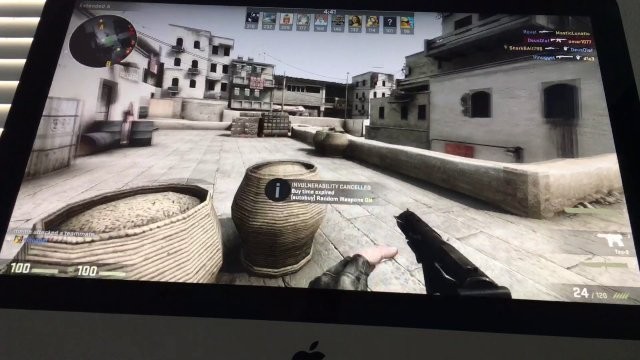 Source: mobygeek.com
Source: mobygeek.com
CrossOver, developed by CodeWeavers, offers a Windows compatibility layer for macOS, ChromeOS, and Linux. It simplifies running Windows applications on these non-Windows platforms, eliminating the need for virtualization. CrossOver stands out for its user-friendly configuration tools, automated installation scripts, and dependable technical support. It is a convenient choice for running Windows software and games, including Counter-Strike 2, on your Mac.
Cloud Gaming Services for CS2 on Mac
- Cloud gaming services like Boosteroid, Xbox Cloud, and NVIDIA GeForce NOW offer a solution for running Counter-Strike 2 on older or less powerful Macs.
- You'll need a decent internet connection (around 15 MBit/s) and a browser or client program.
- Boosteroid, in particular, offers Counter-Strike 2 in its game library, making it a great option for trying the game on Mac.
Play Counter-Strike 2 on Mac with BootCamp
 Source: Steam
Source: Steam
If your Mac meets the game's system requirements, you can play Counter-Strike 2 on your Mac by installing Windows through BootCamp. This method involves setting up a dual boot system. While it's straightforward, keep in mind that you'll need to reboot your Mac every time you want to switch between macOS and Windows. Older Macs with Intel processors are compatible with this approach, but newer Apple Silicon chips aren't. Here are the key steps:
- Download a Windows ISO file.
- Open Boot Camp Assistant (found in Applications > Utilities).
- Define the Windows partition size and select the downloaded Windows ISO.
- Format the Windows partition and follow the Windows installation steps.
- Upon the first Windows boot, follow on-screen instructions to install Boot Camp and Windows support software (drivers).
Select the method that aligns with your skills and preferences. Whether it's using virtualization software, compatibility layers, or dedicated installations, we wish you an exciting gaming journey with Counter-Strike 2 on your Mac.
Main image: Steam
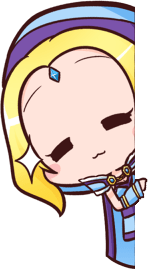



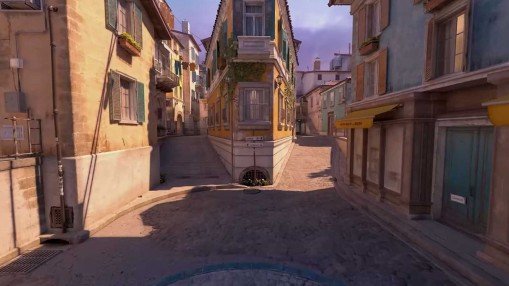
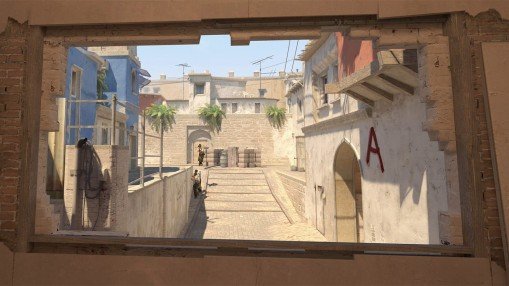














0 comments