Console commands play a pivotal role in the gaming world of Counter-Strike 2. They're the digital magic wands that can transform your gameplay experience. In this guide, we'll unravel the power of these commands, empowering you to take control of your destiny in the virtual battleground.
Counter-Strike 2, the successor to the beloved classic, offers new challenges and thrills. Now, let's embark on this journey to unveil the secrets of console commands and unlock your gaming potential.
How to open the CS2 console
Opening the Counter-Strike 2 console is a straightforward process:
 Image: charlieintel.com
Image: charlieintel.com
- Launch Counter-Strike 2 and find the cog icon to access the in-game Settings.
- In the Settings menu, navigate to the Game tab at the top.
- Look for the "Enable Developer Console" dropdown and set it to "Yes" to activate the console.
- Close the Settings menu.
- Now, you're ready to access the console. To do this, press the key located between the TAB and ESC keys on your keyboard. On a UK keyboard layout, this key is usually (`), while on US keyboards, it's typically (~).
The Best Counter-Strike 2 Console Commands
 Image: gameleap.com
Image: gameleap.com
In Counter-Strike 2, mastering console commands can significantly enhance your gameplay experience. Here are some of the best console commands to optimize and customize your gaming experience:
cq_netgraph 1
This command adds a net graph display in the top right-hand corner, offering information about your latency, similar to CSGO. While not as comprehensive, it's still useful for monitoring your connection.
cl_showfps 1
Know the system performance; this command displays real-time FPS (frames per second) on your screen. You can use variations like showfps 2, 3, 4, or 5 for more detailed information.
fps_max 0
If you want to maximize your frames per second and remove any limitations, setting fps_max to 0 will allow your system to perform at its best.
Bind [action] [key]
Customize your key bindings by using this command. For example, to bind the jump action to the Q key, you'd type "bind jump q."
Volume
Adjust the master volume of the game by adding a value after this command, allowing you to find the perfect audio balance.
voice_modenable
Turn in-game voice chat on or off using this command, ensuring clear communication with your team.
snd_voipvolume 0.5
Instead of voice scale, use this command to control your teammates' voice chat volume. You can modify the value from 0 to 1 to fine-tune the volume.
r_drawtracers_firstperson 0
This command disables bullet tracers from your perspective, maintaining realism while firing.
Disconnect
As the name suggests, this command swiftly disconnects you from the server you're currently in, providing a quick exit option.
Best Counter-Strike 2 practice commands
 Image: gameriv.com
Image: gameriv.com
In Counter-Strike 2, practice commands can be incredibly useful for honing your skills and exploring the game without interruptions. Here are some of the best practice commands to create a focused training environment:
sv_cheats 1
Enable cheats, which are not actual cheats but rather commands that allow you to override certain game limitations, are essential for many practice commands.
noclip
This command lets you fly around the map and pass through walls. You can bind it to a key for easy toggling.
sv_infinite_ammo 1
Get infinite ammunition for all your weapons and grenades. Note that this option can now be selected in the menu when starting a practice competitive map.
mp_respawn_on_death_ct 1; mp_respawn_on_death_t 1
Instantly respawn when you die in practice matches.
mp_roundtime 60
Set the round time to 60 minutes, ensuring uninterrupted practice sessions.
mp_restartgame 1
Use this to restart the game and apply the commands you've entered.
r_drawOtherModels 2
This command outlines other players, including bots, making them visible through surfaces for better training.
changelevel [map code]
Swiftly switch to different maps in practice servers. For defuse maps, use "de_[name]," like "de_inferno" for Inferno.
launch_warmup_map [map code]
Start a practice match on your chosen map.
Give weapon_[weapon name]
Instantly equip the desired weapon using the correct weapon name, like "usp_silencer" for the USP-S.
cl_throw_samethrow
Retoss the same grenade or explosive device you just threw. You can also bind this to a key for quick use.
sv_grenade_trajectory 1
Display the path a thrown grenade takes, helping you perfect your throws.
God
Activate god mode, rendering you invulnerable, though it might not always work consistently.
Kill
Use this command to eliminate your character and respawn instantly.
Mastering Counter-Strike 2's console commands and practice settings can be a game-changer for players seeking to enhance their skills and explore the game's intricacies. These commands empower you to fine-tune your experience and create an ideal training environment, making your CS2 journey more rewarding and enjoyable.
Main image: win.gg
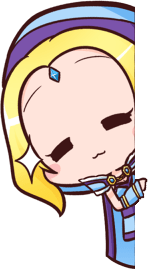



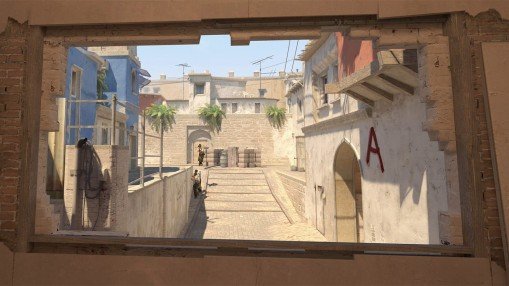















0 comments