With the release of CS2, the Counter-Strike community is buzzing with excitement as a new chapter in the franchise begins. However, the relevance of continuing to play CS:GO should not be overlooked. While CS2 brings fresh content and experiences, CS:GO's enduring appeal lies in its well-established player base, the competitive ecosystem, and a treasure trove of strategies and gameplay nuances. For players invested in the world of Counter-Strike, the coexistence of both games can provide a rich and diverse gaming experience.
Playing CS:GO After CS2 Release
 Source: Steam
Source: Steam
Community Servers
Many CS:GO community servers continue to thrive, offering custom game modes, maps, and active player bases. Look for these in the server browser.
Official Matchmaking
CS:GO's official matchmaking is still accessible and popular, providing a competitive environment.
Third-Party Services
Platforms like FaceIT and ESEA host CS:GO servers with their competitive systems and anti-cheat measures.
CS:GO Item Transition to CS2
 Source: charlieintel.com
Source: charlieintel.com
When Valve announced Counter-Strike 2, it assured players that all their CS:GO items would seamlessly transfer to Counter-Strike 2, alleviating concerns about losing valuable inventory. This transition is designed to be hassle-free, as there's no need for manual item transfers; your entire collection will be automatically categorized under Counter-Strike 2 in the Steam Marketplace.
While the marketplace prices of skins are expected to remain relatively stable upon CS2's release, Valve has yet to disclose specifics about CS2's monetization. To keep tabs on the value of your inventory pre-transition, staying informed is crucial.
Checking and Contacting Steam Support for CS:GO/CS2 Inventory
 Source: steamcommunity.com
Source: steamcommunity.com
Checking Your Inventory Value
- Launch Steam and click on your username located next to the Community tab.
- Select "Inventory".
- Browse through your CS:GO/CS2 items and note their current marketplace values.
- Total the value of all your items.
Contacting Valve's Customer Support
- To contact Steam customer support, visit the Steam Support website.
- Sign in to your Steam account.
- Click the "Help" button in the top right corner.
- Select the category of your issue.
- If you can't find a solution, click "Contact Support".
- Fill out the help request form and hit "Submit".
 Source: Steam
Source: Steam
You don't have to choose between CS:GO and CS2. Embrace the transition, keep your CS:GO items, and explore new horizons in CS2 while cherishing the enduring CS:GO community. This is an opportunity to enjoy the best of both worlds, ensuring a rich and diversified Counter-Strike experience.
Main image: Valve
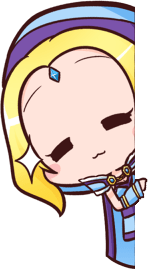



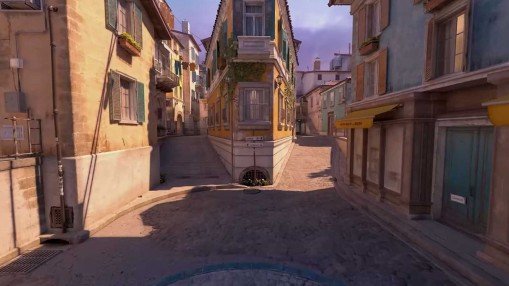
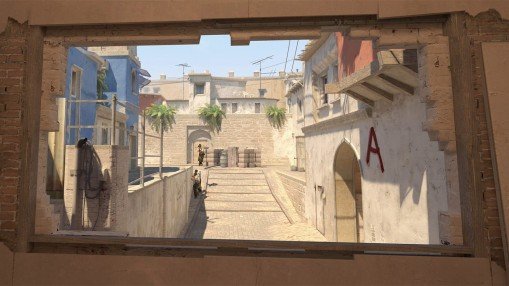














0 comments