CS:GO launch options to use in 2023, akin to console commands, modify game settings upon startup. They empower users to fine-tune aspects like tick rate and CPU control and monitor refresh rate or frequency for a more tailored experience. These options take precedence, optimizing the gaming experience.
Customizing CS:GO launch options is crucial, as Valve's default settings aren't universally ideal. In 2023, players seek the perfect combination of launch commands to enhance their unique setups in game mode. These options cater to individual system variations, amplifying CS:GO performance and gameplay.
CS:GO Launch Options
Understanding their application process is essential to configure the optimal CS:GO launch options. Here's a step-by-step guide:
 Source: esports.net
Source: esports.net
- Launch the Steam client and access your "Library".
- Right-click on the CS:GO title, then select "Properties".
- Navigate to the "General" tab in the ensuing Properties window.
- Click "Set Launch Options" within the "General" section.
- A new window, "Set Launch Options", will appear, allowing you to input your CS:GO launch commands. Ensure a space separates each set.
- After entering your desired launch options, press "Ok".
- Close the "Properties" window and start CS:GO. The game will automatically apply the specified settings every time it launches.
Best Launch Options for CS:GO in 2023
CS:GO launch options are far from a one-size-fits-all approach, as emphasized by a Valve employee who stated that the best launch options are often not due to their widespread use and testing. Crafting a personalized set of launch options is crucial for each CS:GO user, considering their hardware, software, internet connection, and other factors.
 Source: wallpaperflare.com
Source: wallpaperflare.com
Common options include:
- -console: Opens the console upon game start.
- -novid: Skips the intro video.
- -tickrate: Sets offline server tickrate 128.
- -refresh: Forces a specific monitor refresh rate.
- -high: Elevates CS:GO system priority.
- -threads: Adjusts processor threads (caution advised).
- +fps_max: Defines high FPS (recommended at [0]).
- +exec: Executes a custom config file.
- +violence_hblood 0: Removes blood effects.
A reliable choice for many is "-novid -tickrate 128 +fps_max 0 -no joy", tested and risk-free. Despite a desire for more options, overloading doesn't guarantee improvement. While additional launch options can enhance and boost FPS and performance, they pose risks, demanding cautious individual testing.
How to make CS:GO Run Smooth
Specific launch options can make a difference for those struggling with FPS issues in CS:GO. Try using these options:
-tickrate 128 +fps_max 0 -novid -no joy -fullscreen -r_emulate_gl -limitvsconst -forcenovsync -softparticlesdefaultoff +mat_queue_mode 2 +r_dynamic 0
 Source: csgowallpapers.com
Source: csgowallpapers.com
- -no joy: Disables joystick support, freeing up resources and reducing RAM load.
- -fullscreen: Forces fullscreen mode for optimal display.
- -r_emulate_gl: Enables OpenGL emulation on Windows, improving FPS, particularly older GPU settings.
- -limitvsconst: Restricts vertex shaders to 256, helpful for mid to low-end graphics cards.
- -forcenovsync: Deactivates VSync to prevent FPS limitation.
- -softparticlesdefaultoff: Alters particle rendering, minimizing FPS drops from explosions.
- +mat_queue_mode: Assigns all threads and cores to CS:GO. Use a value within [] after the command, with [2] as multi-threaded mode. Caution: more FPS may mean more input lag.
- +r_dynamic: Disables dynamic lighting. Use a value within [] after the command, setting it to [0] for improved FPS.
These adjustments cater to lower FPS scenarios, while high-FPS users may notice minimal changes. Experiment with these CS:GO launch options to enhance your gameplay experience.
Best Launch Options for CS:GO to Improve Performance
For improved CS:GO performance, users can consider these launch options:
- mat_disable_fancy_blending: Disables fancy blending (set as [1]) to enhance performance at the cost of slightly less detailed textures.
- +cl_forcepreload: Forces preloading of textures, graphics, and sounds before server entry (set as [1]), boosting performance but potentially extending server connection time and causing crashes.
- -disable_d3d9ex: Deactivates d3d9ex mode (default on) to address graphic errors but increases game minimize/reopen time and CPU consumption.
Pro Players' Best Launch Options for CS:GO
Pro players opt for minimal CS:GO launch options like -console, -novid, -freq 240, -tickrate 128, and +exec config.cfg. Designed for high-end systems, these commands prioritize swift game launch, enforce a 240Hz refresh rate, and seamlessly apply custom config settings — common essentials for professional play.
CS:GO launch options empower players to tailor their gaming experience. From performance optimization to graphics adjustments, these options improve gameplay and frame rates and address technical issues, culminating in an enhanced CS:GO experience.
Main image: csgowallpapers.com
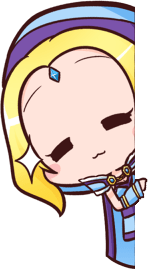





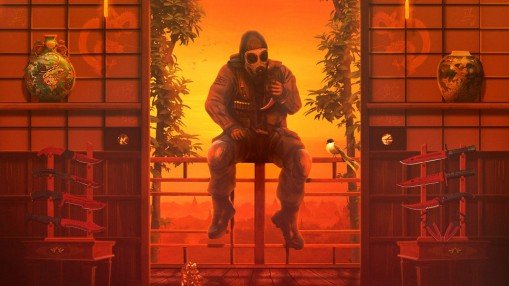
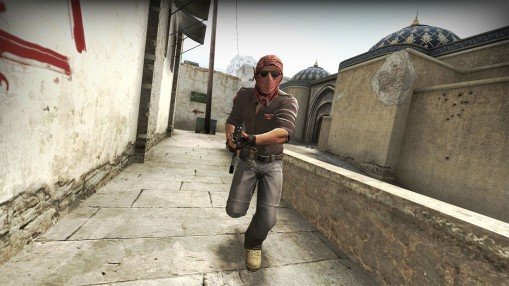

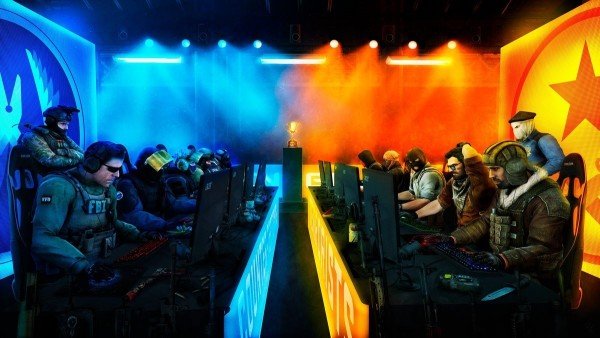





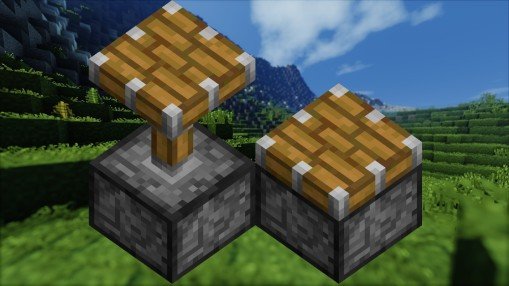




0 comments