Creating Counter-Strike: Global Offensive as a standalone arose incidentally during attempts to port CS: Source to video game consoles like Xbox 360 and PS3 game modes. The CS:GO arcade variant, still accessible on the Xbox 360 store, maintains its presence. While playing a version of CS on gaming consoles (Xbox One, Xbox 360, etc.) is feasible, it involves a multi-step process, unlike simple downloads. Although not overly complex, it can be slightly time-consuming. Let's explore how to play CS on Xbox One, Xbox 360.
How to play CS:GO on Xbox
Counter-Strike fans might know, but newer players might not know that CS:GO emerged from Valve's effort to bring Counter-Strike: Source to console versions like PS3 and Xbox 360. Valve's response was a fresh version of Counter-Strike for the PC version and Xbox versions, now recognized as Counter-Strike: Global Offensive or CS:GO.
 Image: wallpaperflare.com
Image: wallpaperflare.com
The PC rendition version of counter strike soared to greatness, solidifying its position as a premier competitive shooter and a beloved esports icon. In contrast, the console iteration appears to have slipped into obscurity, left behind by time. Lost from the current gaming landscape, it seems unfamiliar to the new generation. Yet, the untouched arcade variant of Counter-Strike: GO remains accessible, awaiting play on consoles including Xbox One, Xbox 360, and PS4.
How can you play CS:GO on Xbox One and Xbox 360
Counter-Strike Global Offensive console version, Counter-Strike: GO, launched in 2012, remains playable on Xbox One and Xbox 360. Direct play is possible on '360', while on the 'One,' it requires using backward compatibility – a straightforward process. The main challenge lies in acquiring the game for download and installation.
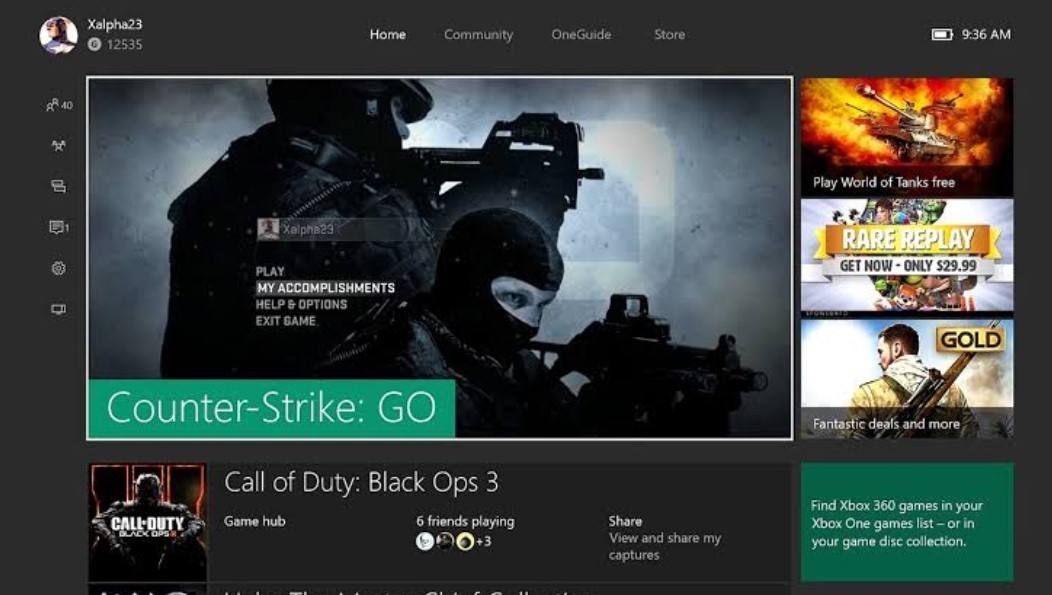 Image: tv-prospect.ru
Image: tv-prospect.ru
Here's a breakdown of the steps to play CS on Xbox One and Xbox 360.
To Install Counter-Strike: GO on Xbox One and Xbox 360:
On Your Computer
- Open any web browser.
- Visit the Xbox 360 marketplace and search for Counter-Strike: Global Offensive.
- Click on the "Buy Game" option on the left side of the screen.
- Purchase only from the Xbox Live 360 store; other Microsoft websites won't work.
- If you don't have a Microsoft account already, create a new one.
CS:GO On Xbox One And Xbox 360
- For live Xbox Guide access, press the Xbox button on your controller.
- Select the "My Games and Apps" icon and press "X" to choose it.
- Press "X" again on "See All" to access the full list.
- Highlight "Ready To Install" and press "X".
- Scroll and highlight "Counter-Strike: GO", then press "X" for confirmation.
- Press "X" once more to select "Install All".
- On your console, the game will download and install.
- Now you're ready to play CS on either Xbox One or Xbox 360.
CS:GO on Xbox Tips for Aiming and Movement
- Keep crosshair at head level.
- Practice aiming for headshots.
- Use bursts for accuracy.
- Strafe while shooting.
- Crouch for stability.
- Learn map layouts for positioning.
We've covered the process of playing CS:GO on Xbox One and Xbox 360. Remember the steps involved in obtaining and installing the game. Embrace the challenge and excitement of CSGO on your console of choice!
Main image: wallpaperflare.com
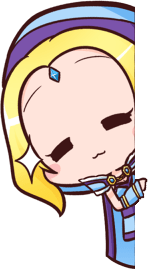






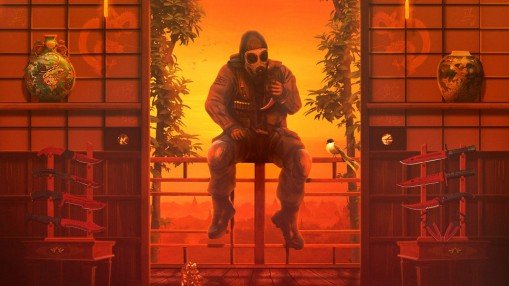

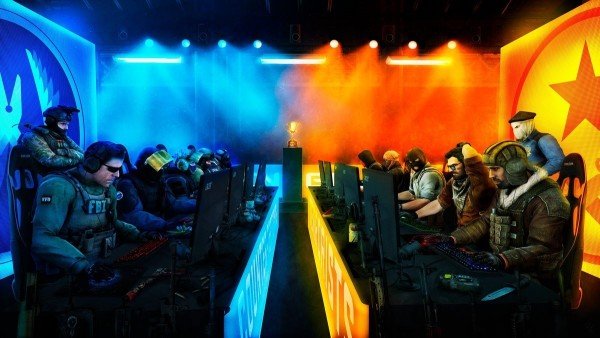





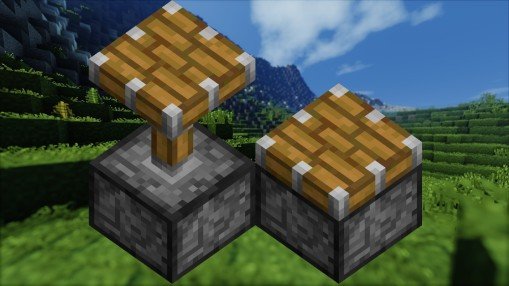




0 comments