Riot Games released patch 14.9 for League of Legends, which includes the Vanguard anti-cheat system for Windows users. The developers announced this on their website.
Now, to play League of Legends, it's mandatory to install Vanguard, and Windows 11 users also need to enable the TPM 2.0 module. Like in Valorant, the anti-cheat runs constantly and starts simultaneously with the system, checking for prohibited programs. You can disable it through the context menu by clicking on the anti-cheat icon — however, to launch LoL, you'll need to restart your PC.
After the update, some gamers encountered issues when trying to log in to League of Legends.
For example, users complain about being unable to launch the launcher due to errors and "blue screens" after installing Vanguard, or getting kicked out of matches without being able to reconnect or the game refusing to update. Meanwhile, some gamers can't even install the anti-cheat because their system or PC configuration is incompatible with Vanguard — for instance, if their device doesn't support TPM 2.0 but has Windows 11 installed.
Main image: Ensiplay
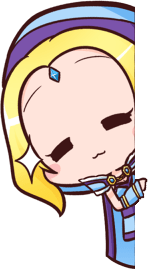
 Daria "Foxdari" Sedelnikova
Daria "Foxdari" Sedelnikova 

















0 comments